Resets Parts Colors
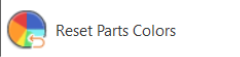
Description
This feature allows you to revert the color of parts to their original state, effectively undoing any color changes you've made as you can choose whether to apply this reset in the current view only or in all assembly views .
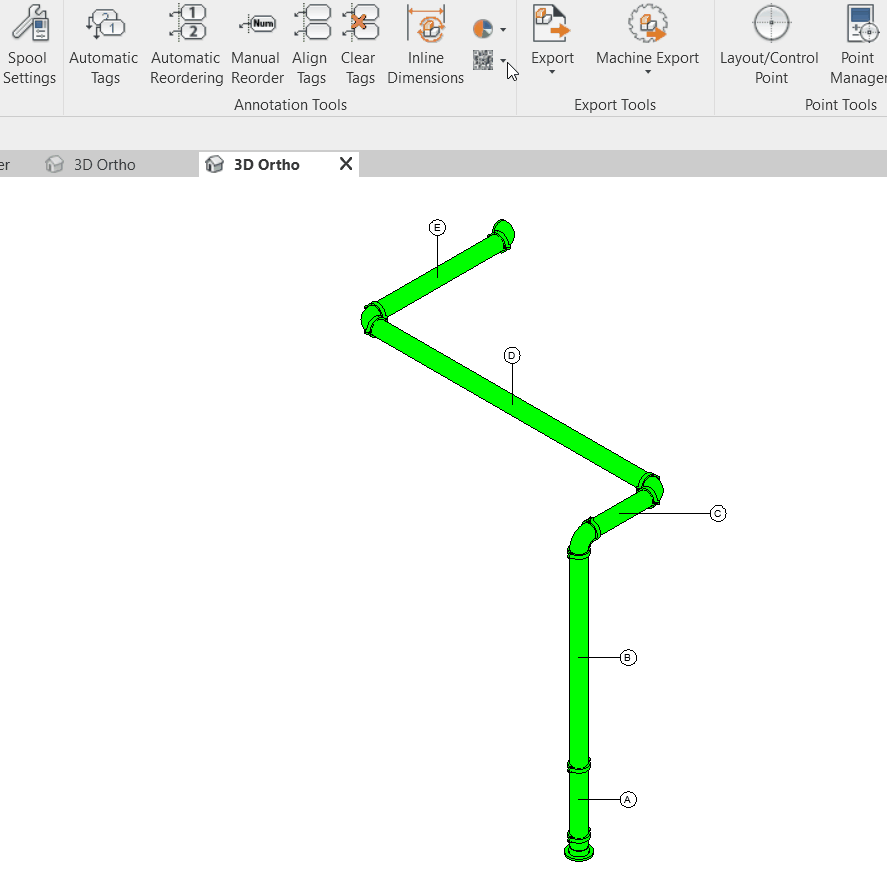
Step-by-Step Guide
- Click the Colors Icon.
- Select the "Reset Parts Color" button.
- Decide whether you want to reset the color in the current view only or in all assembly views.
- Click "Reset."
Created with the Personal Edition of HelpNDoc: Create cross-platform Qt Help files