Colors Parts From To
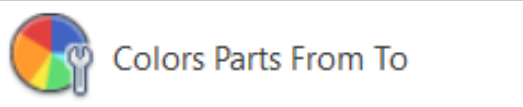
Description
This feature that enables you to change the colors of a set of parts in your assembly. By selecting the first and last parts, all the parts in between will be colored with your chosen color. This feature is useful for distinguishing sub-assemblies within your project.
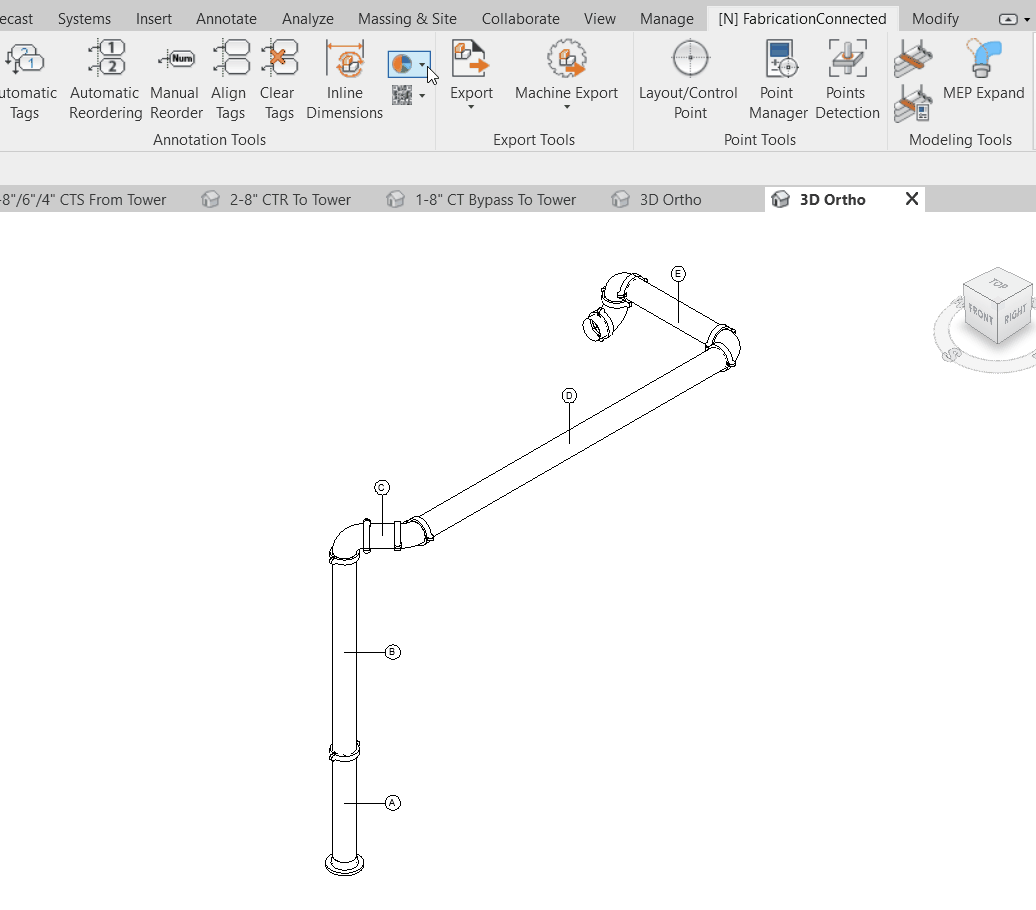
Step-by-Step Guide
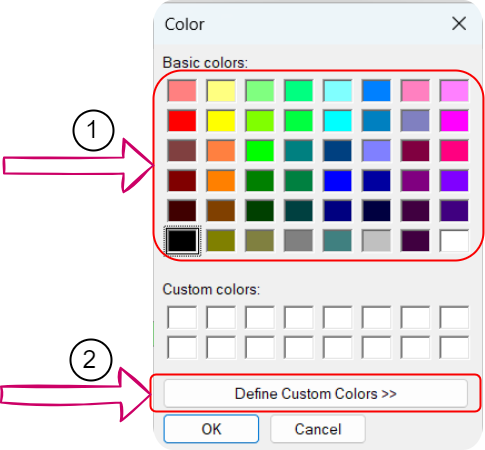
- Click on the Colors Icon.
- Select "COLOR PARTS FROM TO" from the options.
- Choose the start point of your assembly by clicking on it in the project view.
- Select the end point of your assembly by clicking on it in the project view.
- Choose you preferred color from the color pattle (1) or define your custom color (2).
- Click "OK."
Now, you will see that the path between the start and endpoint is colored with the color you specified.
Created with the Personal Edition of HelpNDoc: Full-featured EBook editor