Color Parts Settings
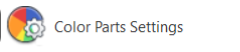
Description
This feature allows you to control how parts and tags are colored. You can choose whether to color them together or separately. Additionally, it provides options to configure and clear color settings for your project. This feature gives you flexibility in managing the visual representation of parts and tags in your assembly.
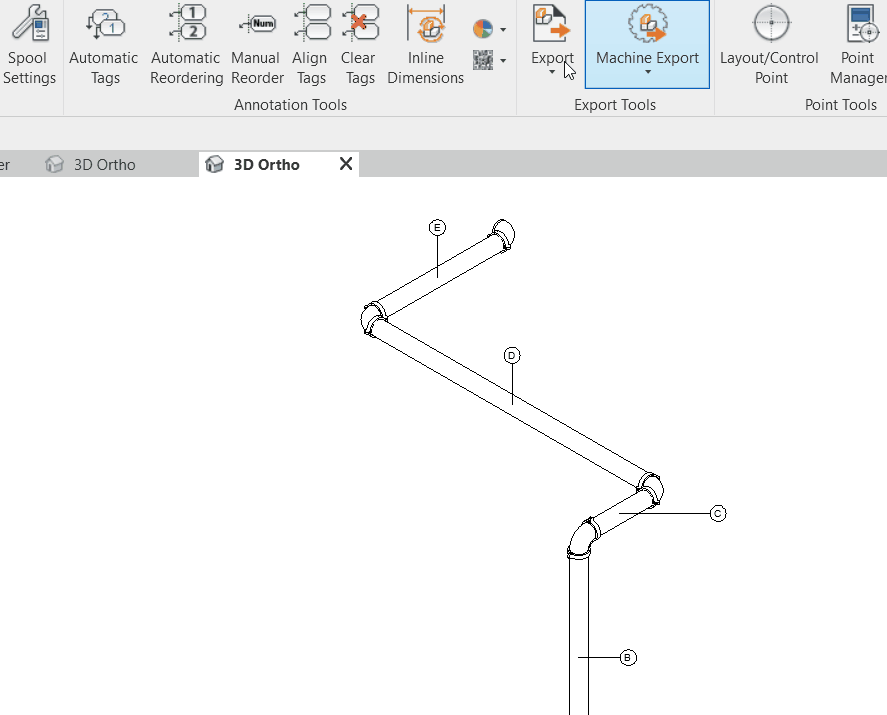
Step-by-Step Guide
- Click the Color Icons.
- Select "Parts Color Setting."
- Choose one of the available color parts settings:
- Color Objects And Tags: This option colors both the outline of objects and tags.
- Color Objects Only: This option colors the outline of objects only.
- Color Tags Only: This option colors the outline of tags only.
- Click "Save Configuration"
Created with the Personal Edition of HelpNDoc: Easy CHM and documentation editor