Managing Visibility Overrides
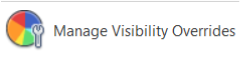
Description
Assemblies Visibility Overrides empower you to apply colors from filters, overridden graphics, or colors produced by the fabrication center to multiple views in an assembly. It enables you to apply or select visibility overrides in an assembly view, offering greater flexibility in color management.
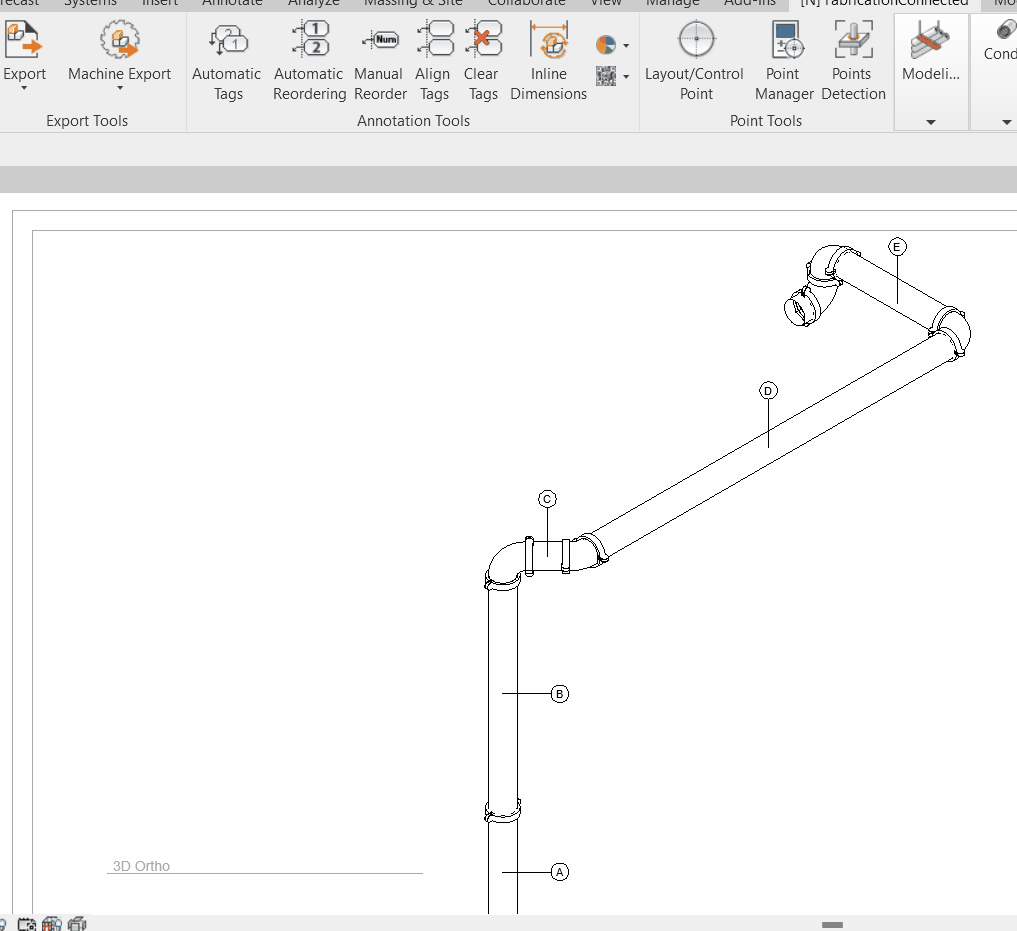
Step-by-Step Guide
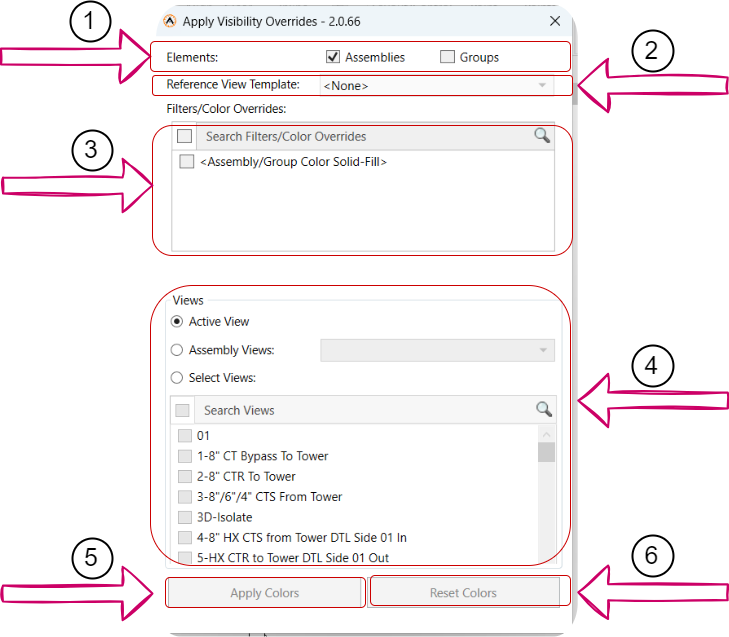
- Elements: Choose either "assemblies," "groups," or both.
- Reference View Template: Pick a color reference from an existing view template in the project.
- Filters / Color Overrides: Filter and select the color overrides you want.
- Views: Select the view(s) to apply color settings.
- Active View: Apply color settings to the current view only.
- Assembly Views: Apply color settings to assembly views of that assembly.
- Select Views: Apply color settings to multiple views throughout the project.
- Apply Colors: Use this option when you want to apply the colors and settings you selected.
- Reset Colors: Use this button to reset all colors overrides to multiple view at once.
Created with the Personal Edition of HelpNDoc: Modernize your help files with HelpNDoc's WinHelp HLP to CHM conversion tool