Selective Reset
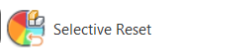
Description
This tool resets the assembly group colors in the active view, allowing you to reset the colors of multiple assemblies in the current view. it can be used at any view with colored assemblies.
Step-by-Step Guide
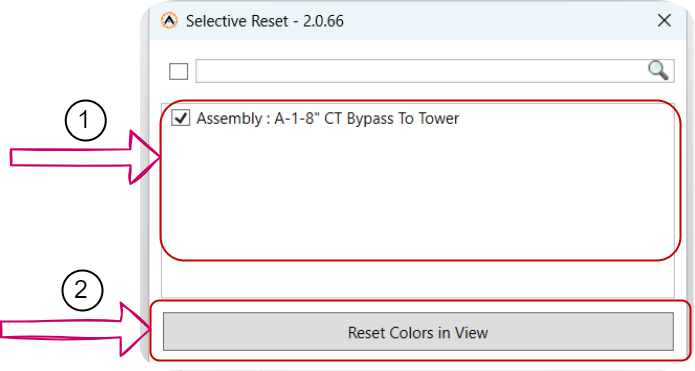
- Click the Colors Icon. and Select "Selective Reset."
- Choose Assemblies or groups to reset colors from (1).
- Click the "Reset Colors in View" button (2).
Created with the Personal Edition of HelpNDoc: Free help authoring environment