Relocating QR Code in All Sheet
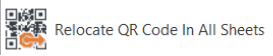
Description
This feature allows you to move QR codes in all sheets based on the current sheet's QR code. This provides the flexibility to position QR codes conveniently across all sheets in your project.
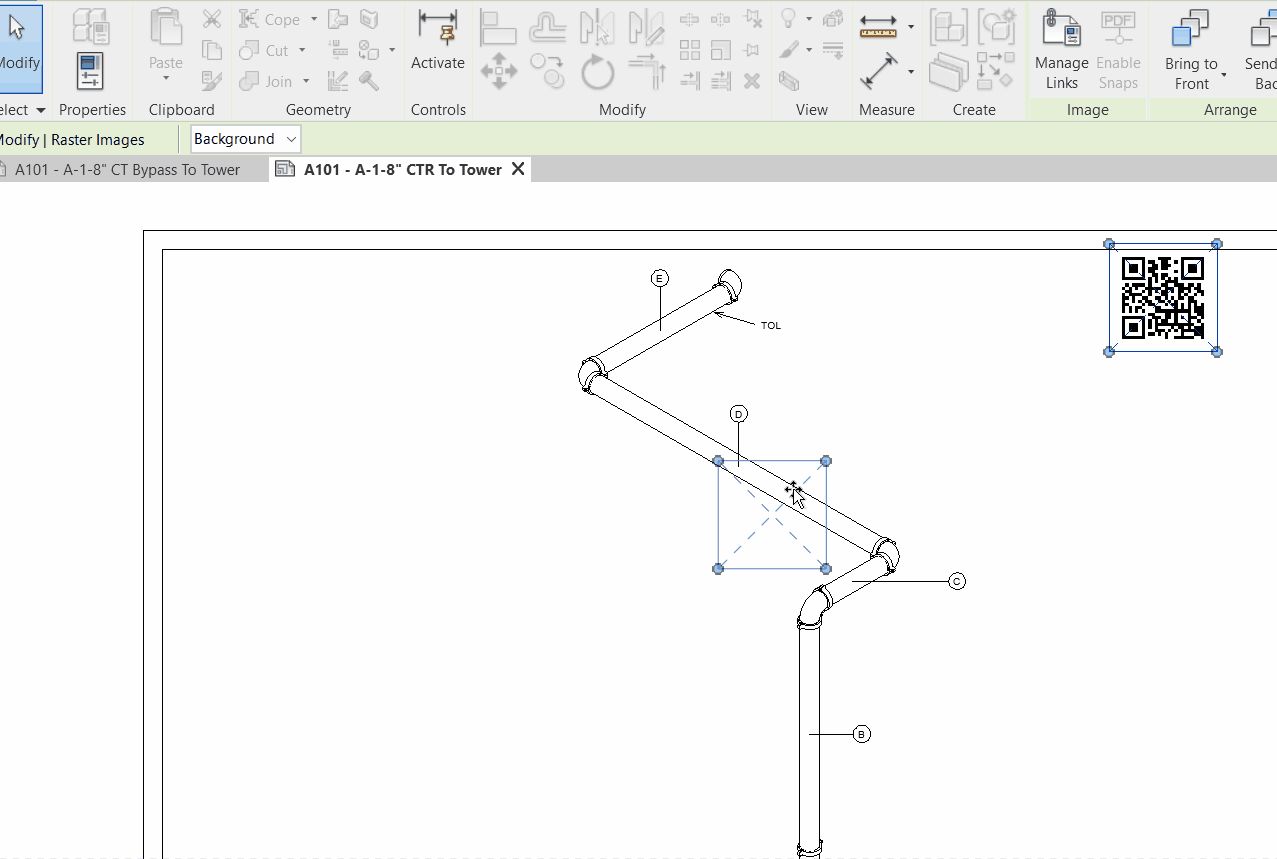
Step-by-Step Guide
- Click the QR Code Icon.
- Select "Relocate QR Codes in All Sheets."
All QR codes in all sheets will be automatically repositioned to match the location of the QR code on your current sheet.
Created with the Personal Edition of HelpNDoc: Write EPub books for the iPad