Clearing QR Code
![]()
Describtion
The Clear QR Code feature allows you to remove all QR codes from either the current sheet or all sheets within your project. It provides a quick and efficient way to clear QR codes, making them ready for reinsertion using other QR code tools. This feature effectively resets the QR code placement in your project.
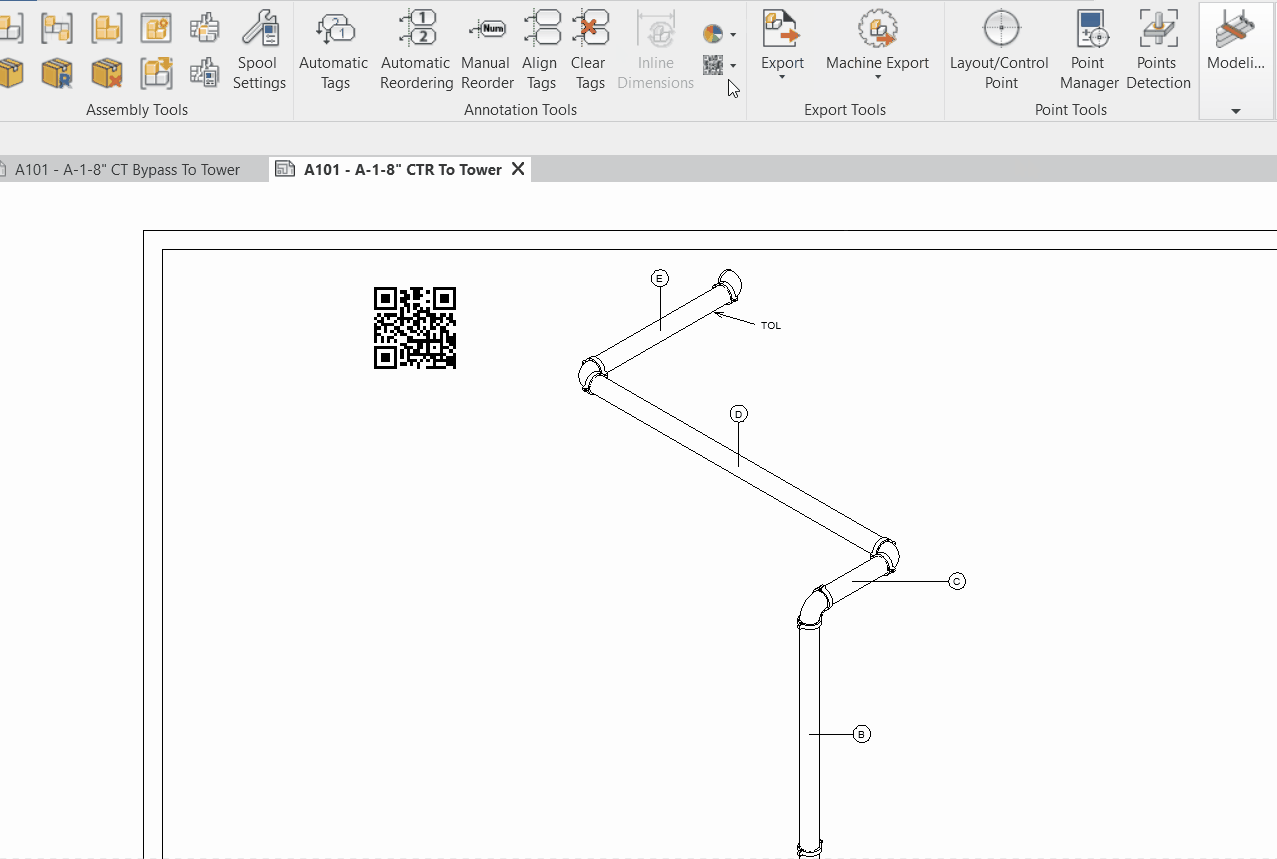
Step-by-Step Guide
- Click on the QR Code Icon.
- Select "Clear QR Codes" from the options.
- Choose whether you want to clear QR codes from the current sheet or from all sheets.
- Click "Accept" to confirm the clearing operation.
Created with the Personal Edition of HelpNDoc: Effortlessly Support Your Windows Applications with HelpNDoc's CHM Generation