Adding QR Code
![]()
Description
This feature simplifies the process of attaching QR Codes to sheets. By scanning these QR codes with a mobile device, such as a phone or tablet, you can instantly access the associated spool sheet. This feature allows users to apply QR Codes, enabling others to conveniently scan the code and access the spool sheet on their mobile devices.
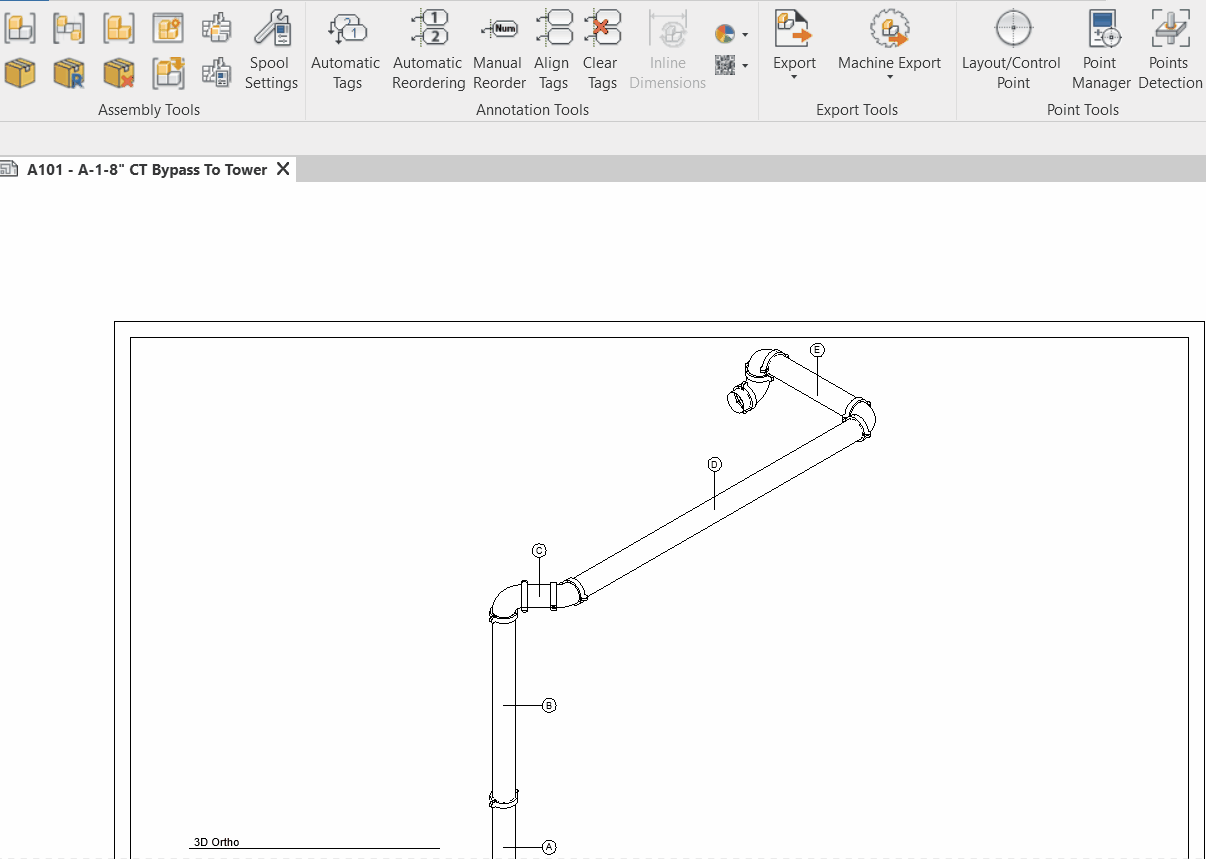
Step-by-Step Guide
- Click on the QR Code Icon.
- Select "Add Sheet QR Code" from the options.
- Choose whether you want to add the QR code to the current sheet or all sheets.
- Click "Accept."
The QR code will be inserted into your sheet, and you can move it within your view by selecting it. Scanning this code with a mobile device will allow you to access the associated spool sheet.
Created with the Personal Edition of HelpNDoc: Effortlessly Create Encrypted, Password-Protected PDFs