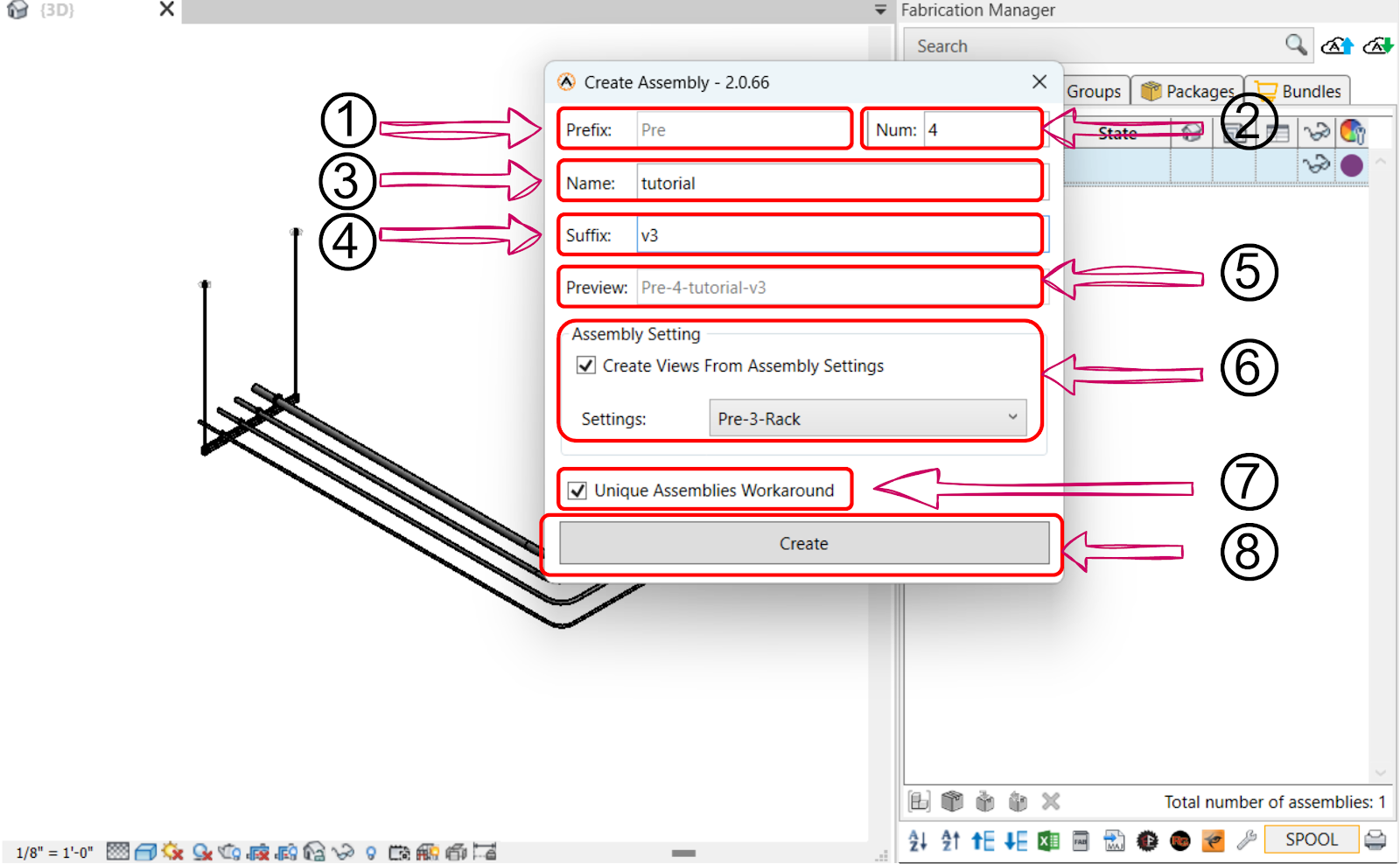Racking Assembler
Description
The Racking Assembler feature is designed for creating assemblies with sorted items. Additionally, if selected, it has the capability to automatically place clamps. It's important to note that the configuration for the automatic placement of clamps can be customized in the Racking Assembly Settings.
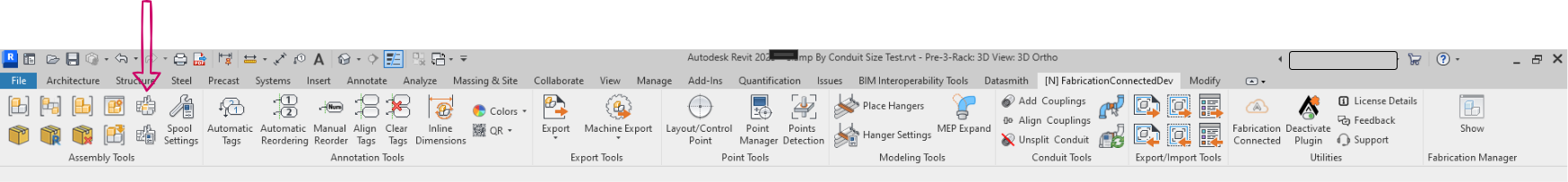
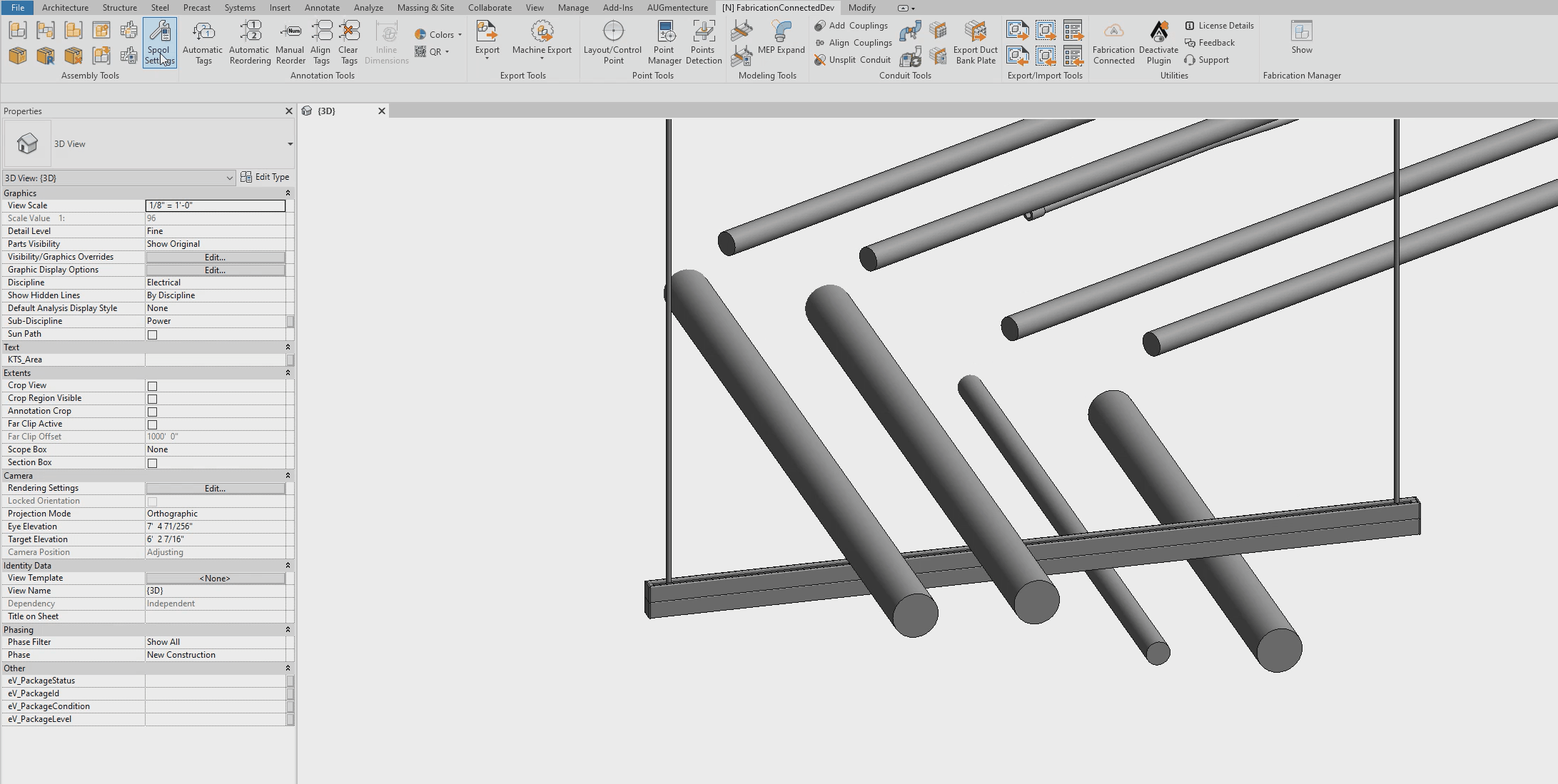
Step-by-Step Guide
- Access the Tool: Click on the "Racking Assembler" icon” and Fill Assembly Information:
- Prefix: Insert the prefix name for your assembly.
- Num: Provide the assembly number.
- Name: Enter the name of your assembly.
- Suffix: Add a name suffix for your assembly.
- Preview: Use this option to preview the full name of the assembly.
- Assembly Setting: Modify the assembly setting, which includes creating a view for the setting. You can select from a dropdown menu.
- Unique Assemblies Workaround: Check this box if you want to create a unique assemblies workaround.
- Click Create: once you are done adding assembly information click Create.
- Selecting Parts: After completing your assembly information, you will be prompted to select the parts you want. Each selected part will be highlighted in blue.
- When you are done selecting, click on the "Finish" button.
- If you wish to cancel, click on "Cancel".
Created with the Personal Edition of HelpNDoc: Maximize Your Productivity with HelpNDoc's Efficient User Interface