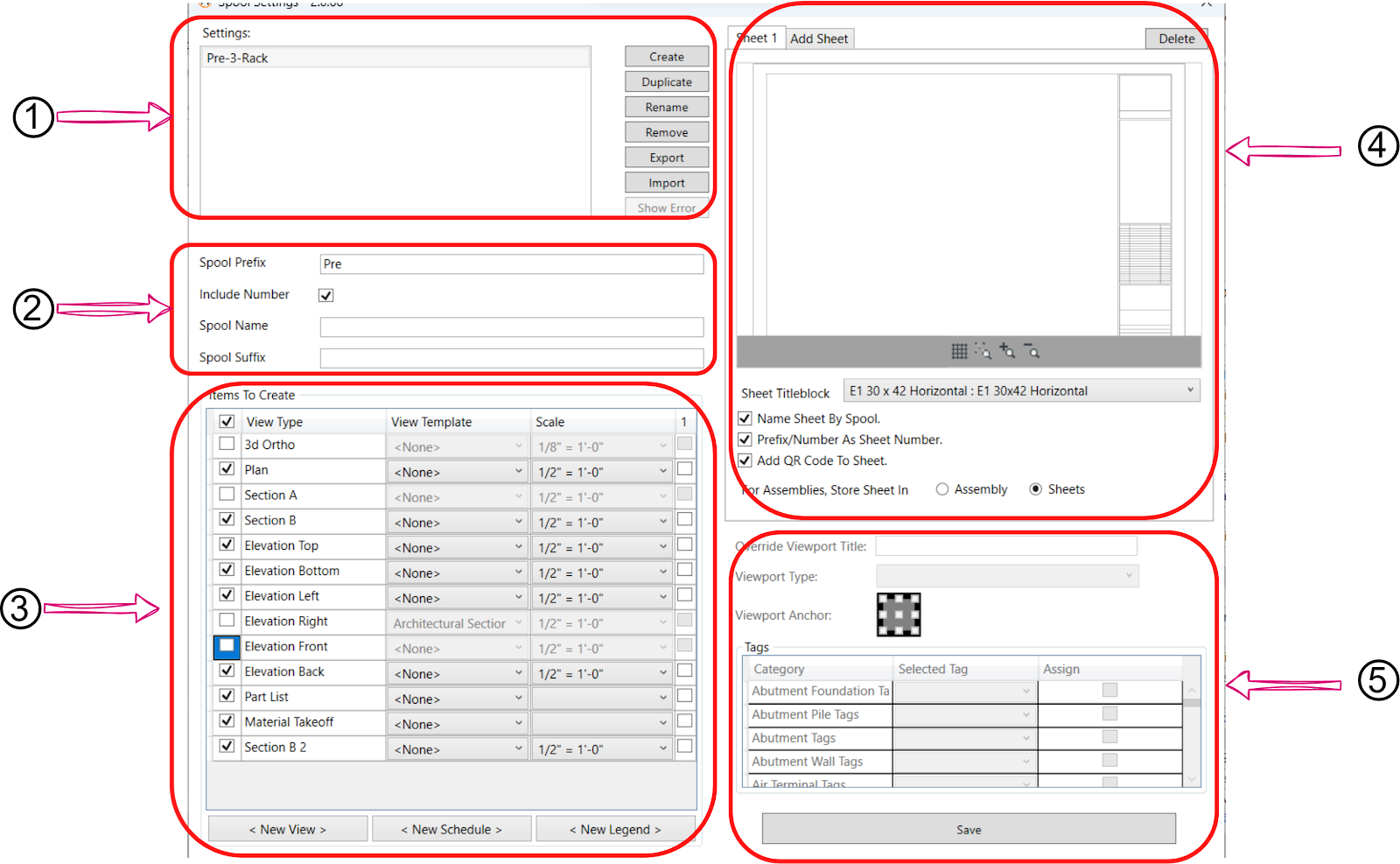Spool Settings
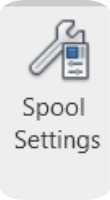
Description
The Spool Setting feature allows you to modify and store spool settings for any spool within the context. This functionality empowers you to customize and save specific spool configurations to suit your project requirements.
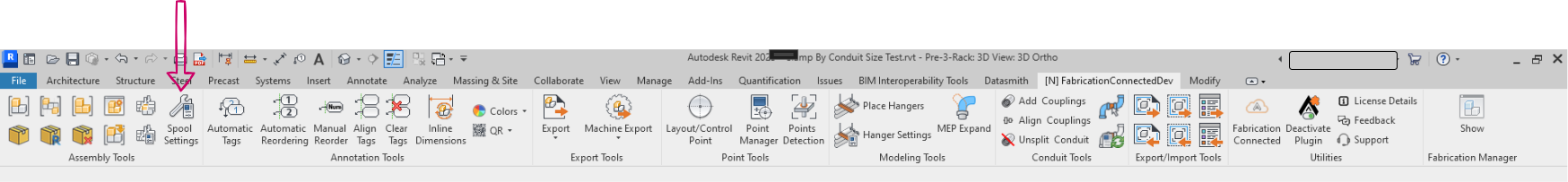
Step-by-Step Guide
When you click on the spool setting icon, you gain control over your spool settings. The control panel consists of the following sections:
- Settings: In this section, you'll find a list of all the saved settings in your program. Here, you have a range of options, including:
- Creating new settings or duplicating existing ones.
- Renaming settings.
- Removing settings.
- Exporting settings.
- Importing settings.
- Checking for errors in settings, particularly in cases of missing data.
- Spool Information:This section contains essential spool-related details, such as the prefix, name, number, and suffix.
- Views Selection: In this section, you can:
- Choose from a list of views that you want to use when creating your sheets by Simply check the boxes next to the views you require to add them to sheets.
- Select template views for them and choose the scale of the selected view before adding them to a specific sheet.
- Sheets:This section contains the sheets that are available for preview based on the selected views in section (3). Here, you can add or delete sheets, and even incorporate QR codes onto a sheet.
- Viewport Title Overrides: Use this section if you want to override viewport titles, including type, anchor, and tags.
Once you've configured your settings, click "Save" and all the settings will be safely stored.
Created with the Personal Edition of HelpNDoc: Revolutionize Your Documentation Output with HelpNDoc's Stunning User Interface