Manual Reordering

Description
The Manual Reorder feature empowers you to arrange the spool sheet assembly in your desired sequence. You can select each element in the order you prefer, granting you full control over the assembly's arrangement. This feature lets you reorder tags for elements within an assembly in a 3D ortho view, based on stored tag settings and parameter information.
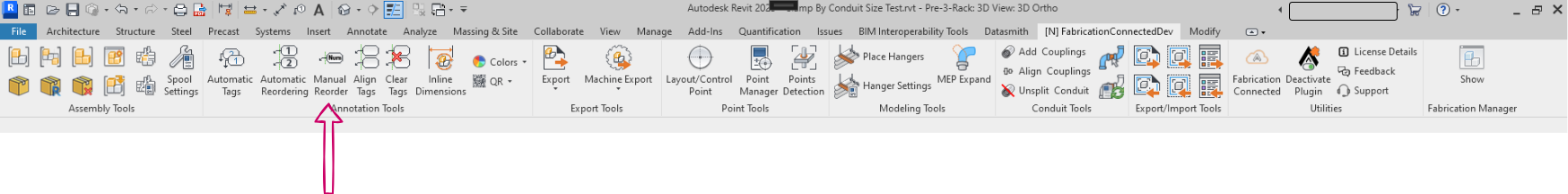
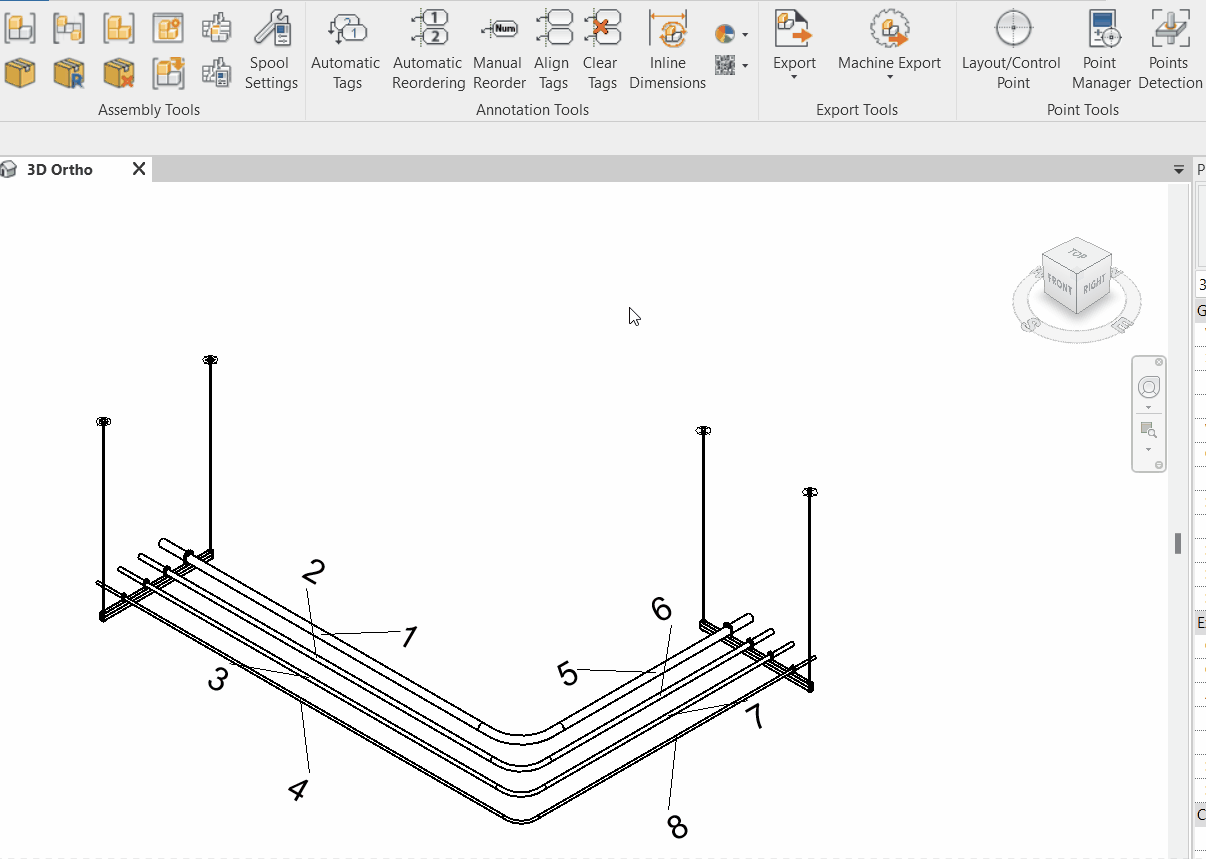
Step-by-Step Guide
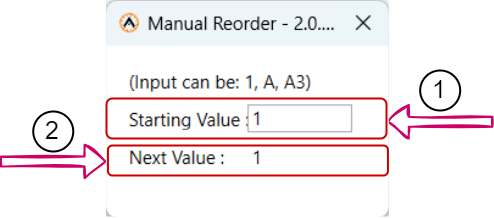
- Click the Manual Reorder Icon to open the Manual Reorder options.
- Insert your preferred Start Value (1). This can be a number, a character, or a mix of both, depending on what you like.
- Check the Next Value (2) that will be inserted the next time you reorder. It updates automatically with your next value.
- After you've made your choices, start tagging by clicking and selecting the values in your preferred order.
- When you're finished reordering, click the close button in the Manual Reorder window.
Created with the Personal Edition of HelpNDoc: Transform your help documentation into a stunning website