Aligning Tags
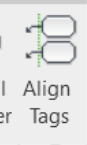
Description
The Align Tags feature is a handy tool that automatically organizes and aligns tags to improve their visual appearance in your view. It ensures that your tags are neatly aligned and spaced, making your drawings more visually appealing and easier to understand.
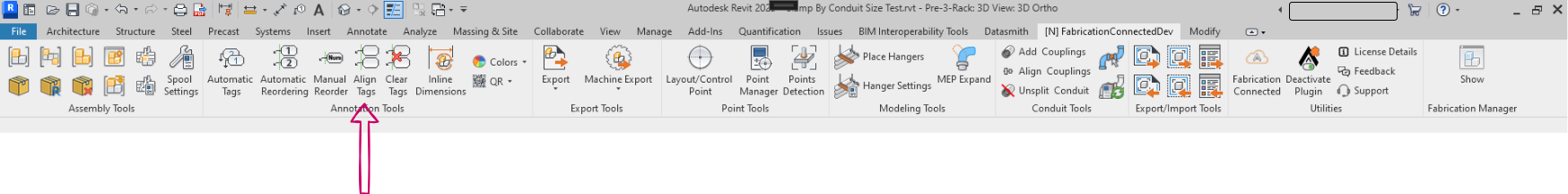
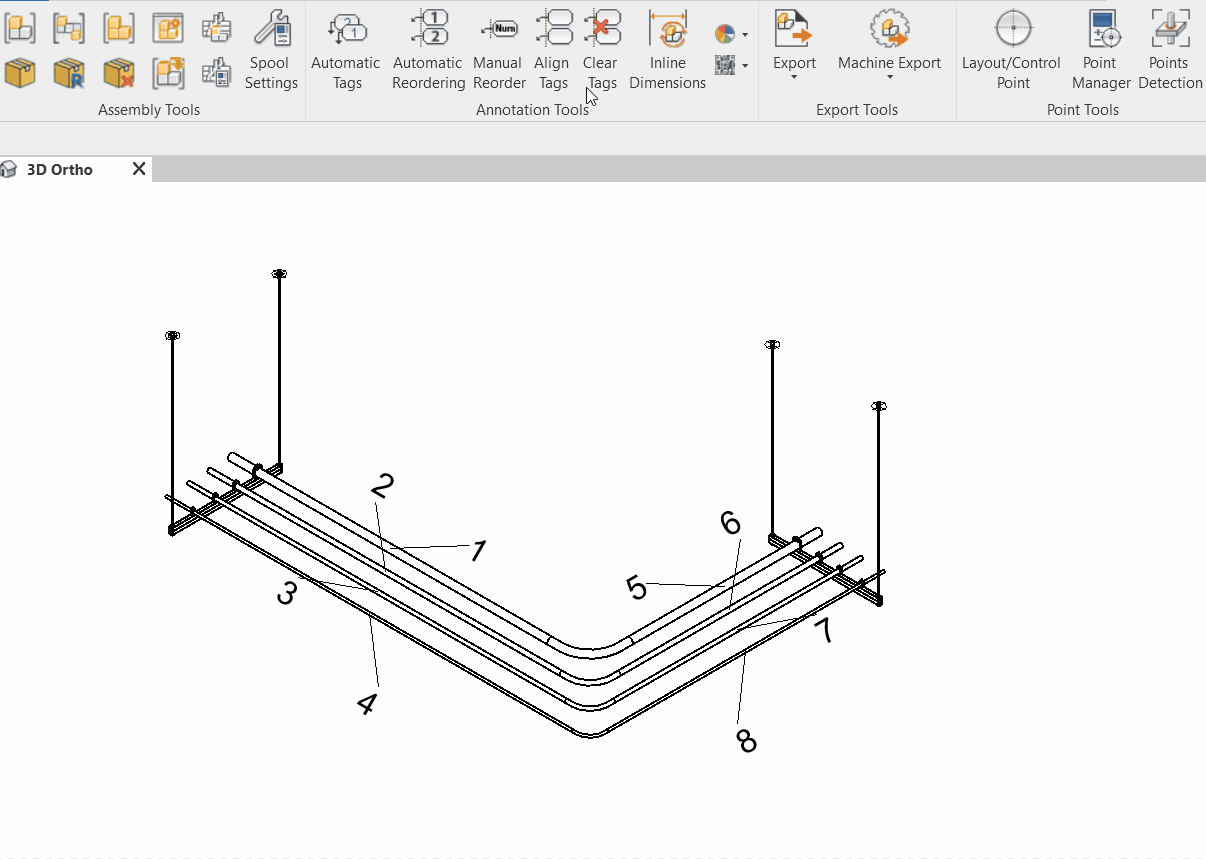
Step-by-Step Guide
- Click the "Align Tags" icon from the toolbar.
- Highlight and Select the Tags that you want to align in your view.
- Choose a Starting Point on the page where you want the alignment to begin.
- Select the Endpoint where you want the tags to align.
The Align Tags tool will automatically distribute the selected tags evenly between the two chosen points, providing a neat and organized arrangement.
Created with the Personal Edition of HelpNDoc: Free iPhone documentation generator