Clearing Tags
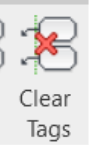
Description
The Clear Tag feature allows you to swiftly delete all tags within the current 3D ortho view. It offers an efficient way to remove tags when needed, providing a clean slate in your view.
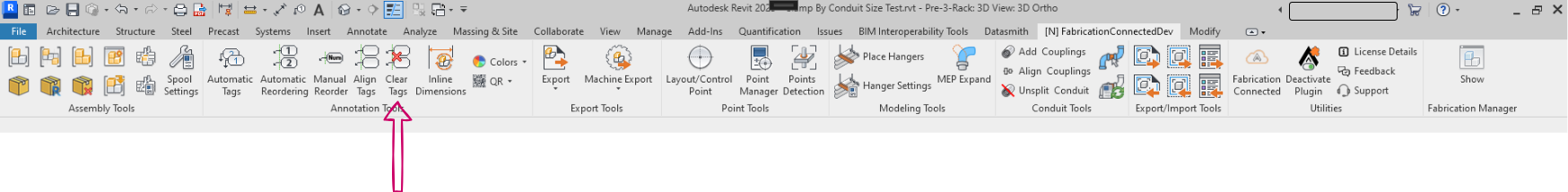
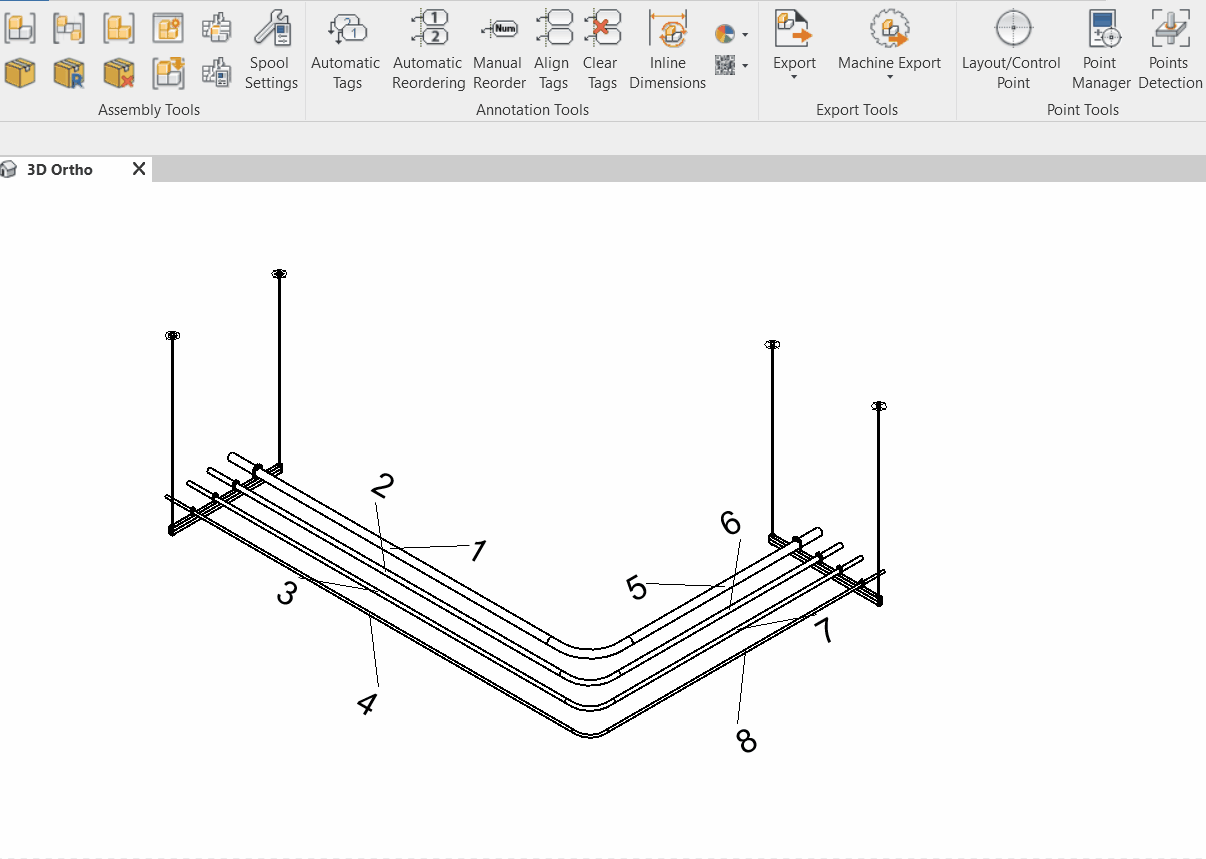
Step-by-Step Guide
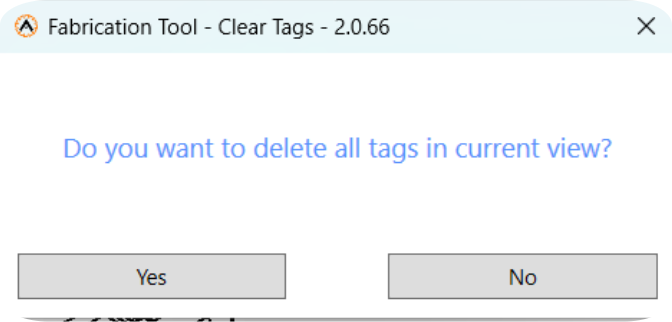
- Click the "Clear Tags" Icon in the annotation tools section.
- A confirmation warning will pop up, asking if you want to delete all tags in the current view.
- Choose "Yes" to delete all tags in the current view or "No" to cancel the operation.
Created with the Personal Edition of HelpNDoc: Easily create Qt Help files