Inline Dimensions

Description
The Inline Dimensions feature allows you to automatically generate and display dimensions for assembly parts in a 2D plan view. These dimensions provide a clear representation of the sizes and relationships between components in your assembly, making it easier to understand the design and ensure accurate measurements. This feature streamlines the dimensioning process, enhancing the overall clarity and precision of your project's documentation.
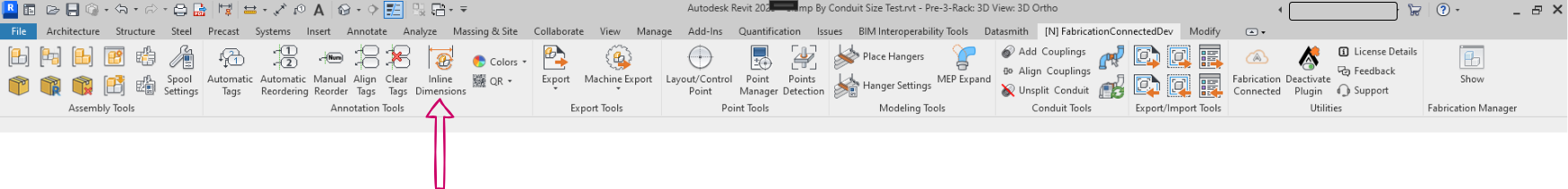
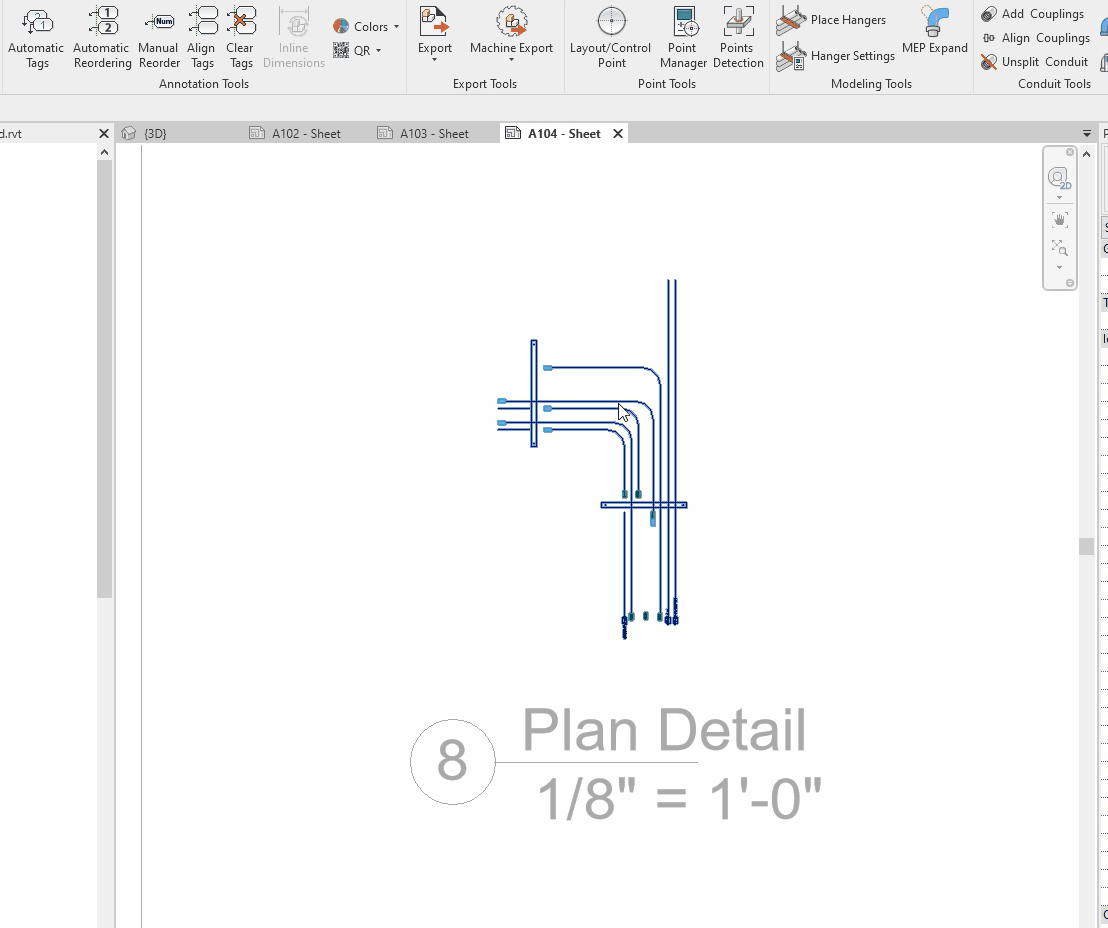
Step-by-Step Guide
- In the annotation tools section, click on the "Inline Dimension" Icon.
- Automatic dimensions will be inserted into your 2D plan view, providing a clear representation of the assembly parts' sizes and relationships.
Created with the Personal Edition of HelpNDoc: Modernize your help files with HelpNDoc's WinHelp HLP to CHM conversion tool