Fabrication Reports
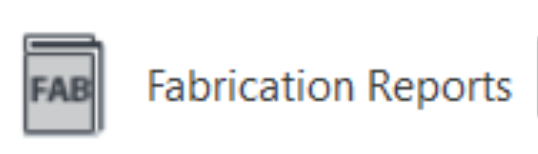
Description
The Export Fabrication Report feature allows you to generate reports for all assemblies in your fabrication manager. It creates an Excel document report that includes information from all assembly spool sheets.
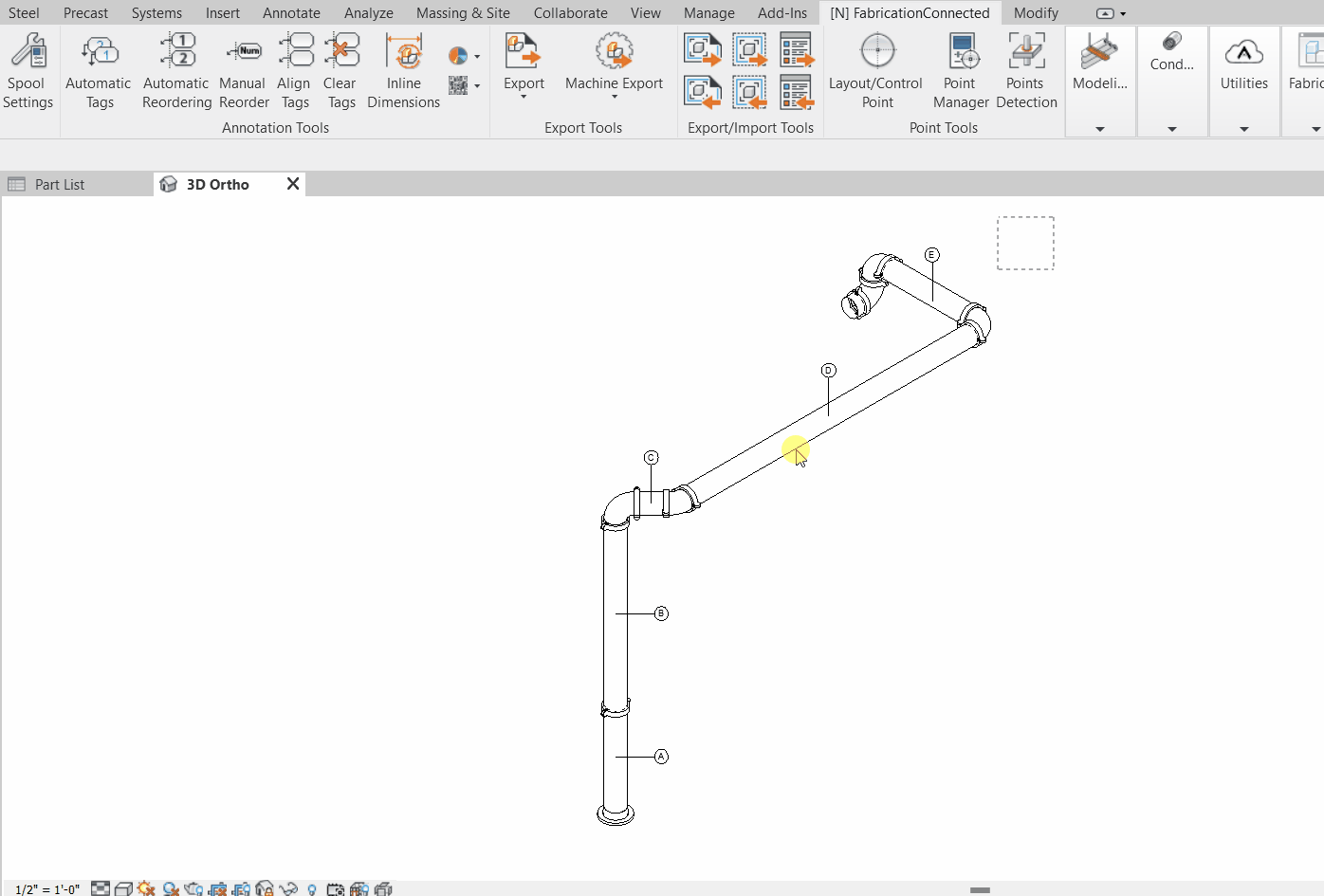
Step-by-Step Guide
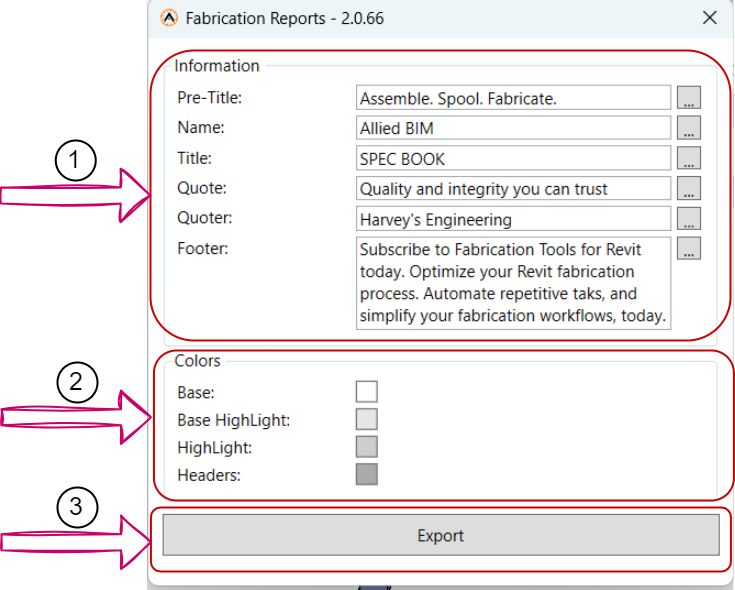
- Highlight and select the assemblies you want to include in the report from your view.
- Click on the "Export" icon and choose "Fabrication Reports." This will open a new window.
- Complete all the necessary information (1), which will be inserted into the report cover sheet, these information includes.
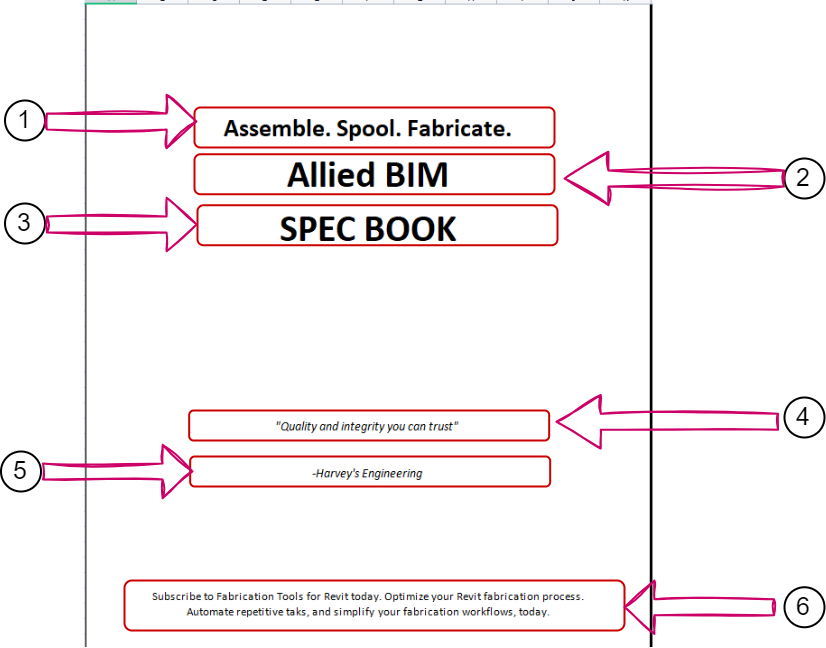
- Pre-Title
- Name
- Title
- Quote
- Quoter
- Footer
- Select the colors for your report (2) to enhance your report style. Opt for different colors for each level, including:
- Base Color
- Base Highlight Color
- Highlight Color
- Headers Color
- Click "Export."
- A file explorer window will open, prompting you to choose where to save your file. Select a location and click "OK."
- After the processing is complete, a new popup will appear asking if you want to open the file. Choose "Yes" if you wish to open it, or select "No" if not.
Created with the Personal Edition of HelpNDoc: Experience the Power and Ease of Use of HelpNDoc for CHM Help File Generation