B.O.M
![]()
Description
The Export Bill of Material feature in our plugin simplifies the process of exporting Revit schedules, producing a comprehensive Bill Of Materials list that can be saved in either a single or multiple Excel files. This enhances the efficiency of managing and analyzing project components.
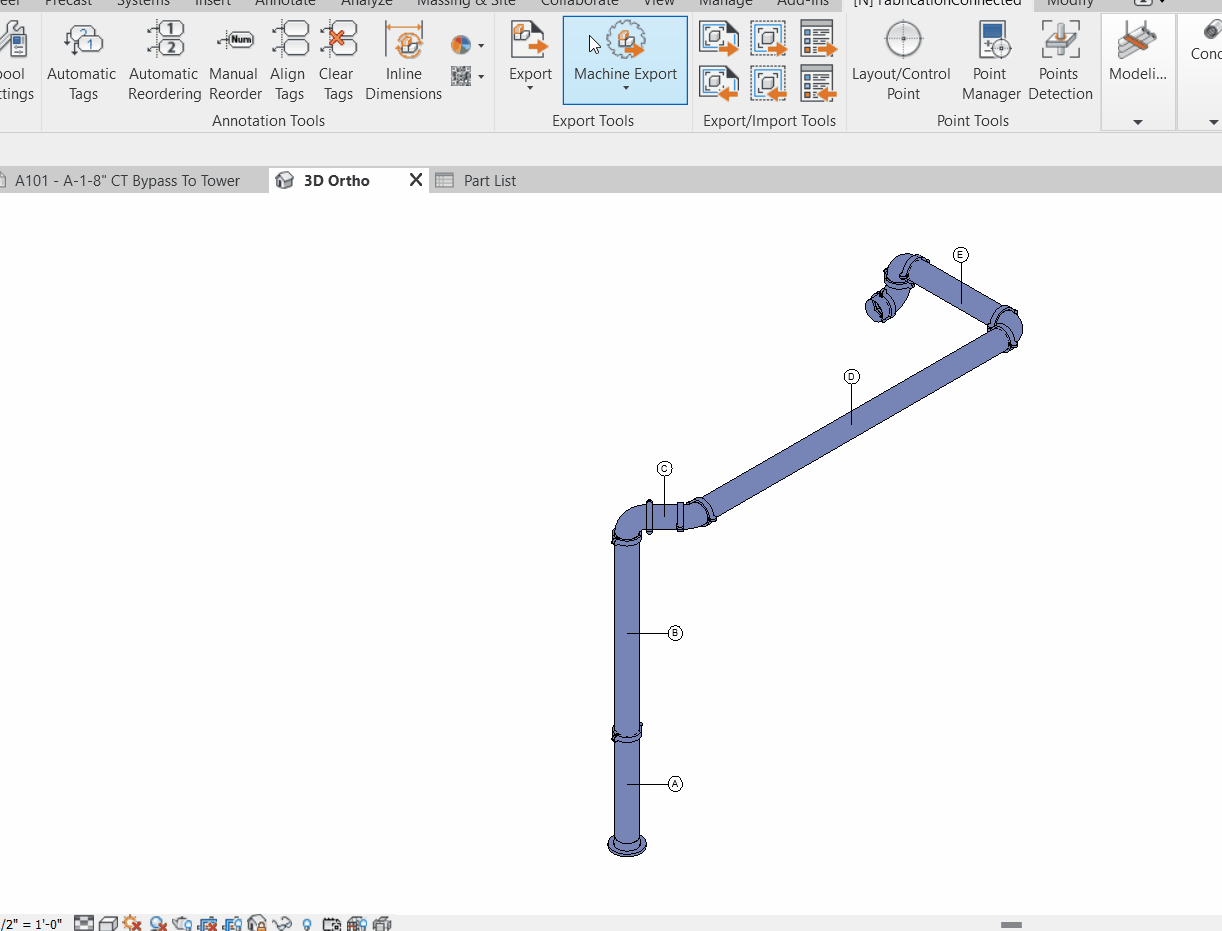
Step-by-Step Guide
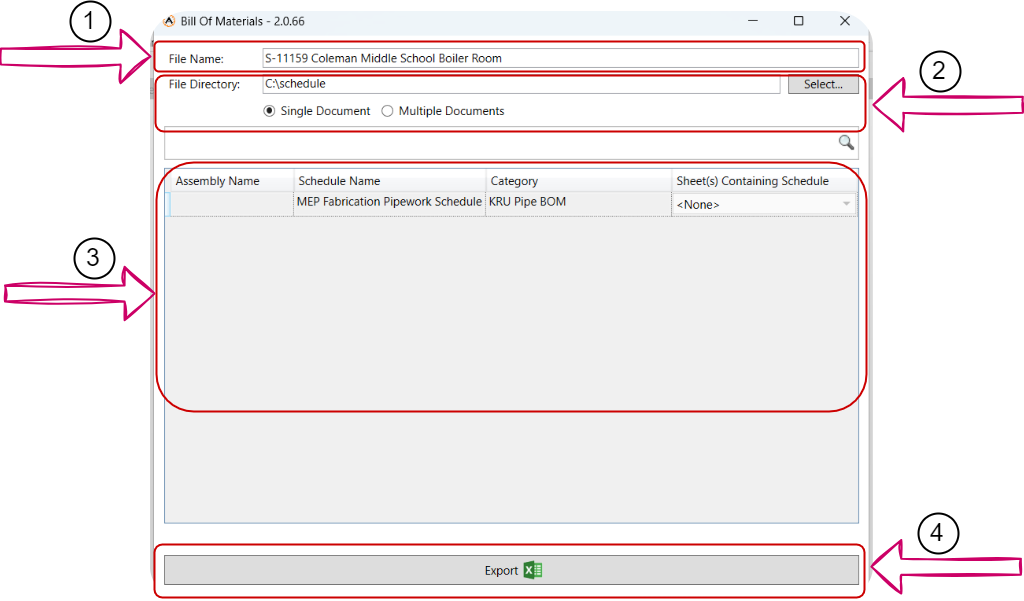
- Click the Export Icon, then choose "B.O.M."
- A new window will open where you can enter your preferred file name (1) for your Bill of Material.
- Select your desired file location (2) to save the file and specify whether you want it as a single document or multiple documents.
- Choose the schedule(s) you want to export (3).
- Click the export button to export and save to the location you specified.
- A new window will prompt you to open the file. Click "Yes," and an Excel sheet similar to the one shown below will open.
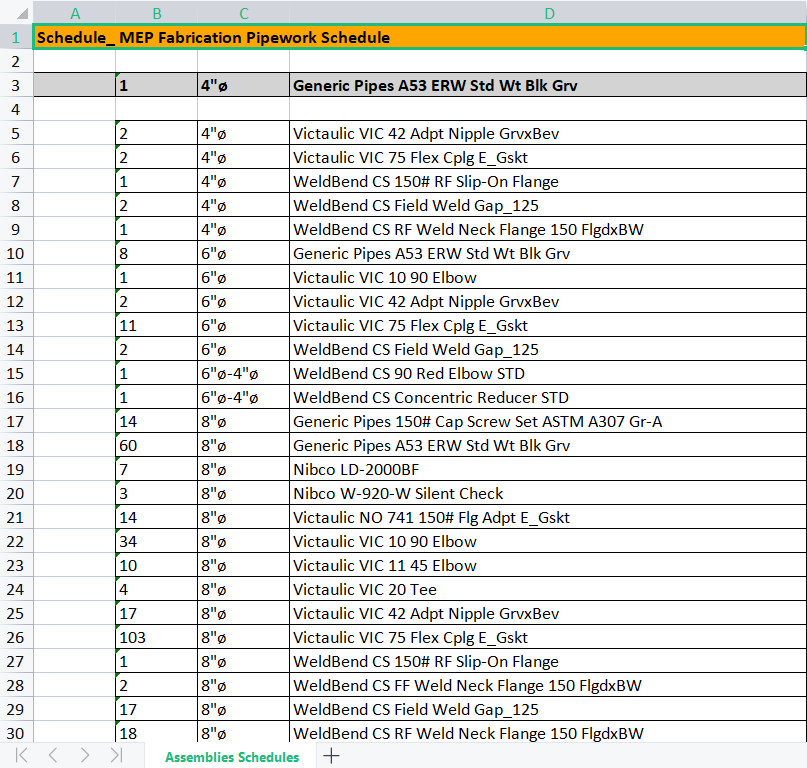
Created with the Personal Edition of HelpNDoc: Free help authoring tool