Export Job File
![]()
Describtion
MAJ Export Job File creates a job file for ductwork to input into a CNC machine. As you can export a fabrication job (.MAJ) from revit and open it in an autodesk fabrication product ,for example , you may want to export fabrication parts from revit to fabrication ESTmep for costing ,fabrication CADduct for manufacture , of fabrication CADmep for documenting aditional detail , such as tags , spools and reports
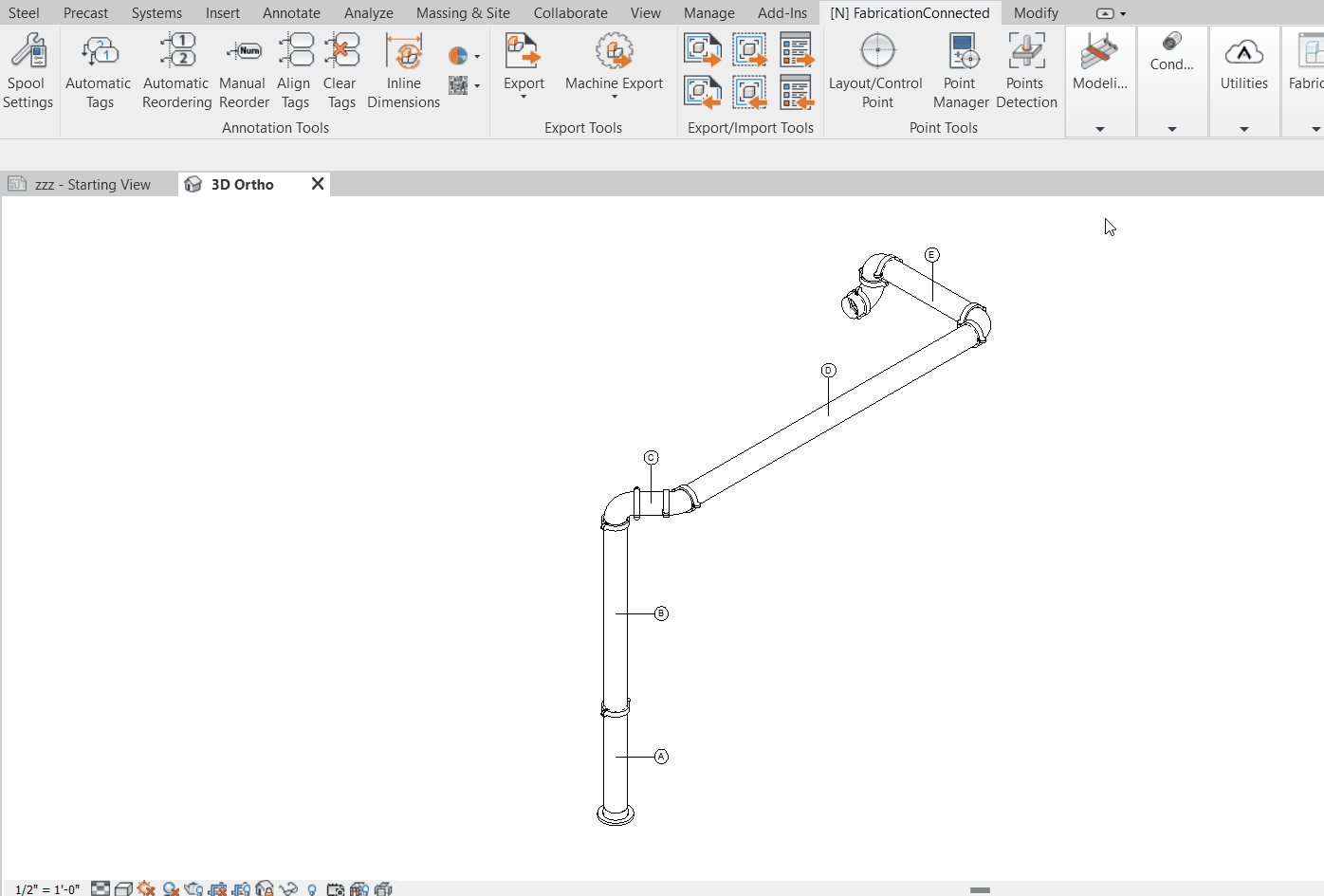
Step-by-Step Guide
- Highlight your mechanical duct assemblies from your view.
- Click on "Export," then choose "Export Job File."
- A file explorer will open, prompting you to select where you want to save your .MAJ file.
- Once done, a popup will appear, confirming that the file has been saved.
Created with the Personal Edition of HelpNDoc: Make Help Documentation a Breeze with a Help Authoring Tool