TigerStop Settings
![]()
Description
TigerStop Settings enable you to configure settings for the TigerStop machine. When exporting an assembly directly to the saw, these settings are applied to ensure that all parameters and assembly details are correctly configured for the machine's operation.
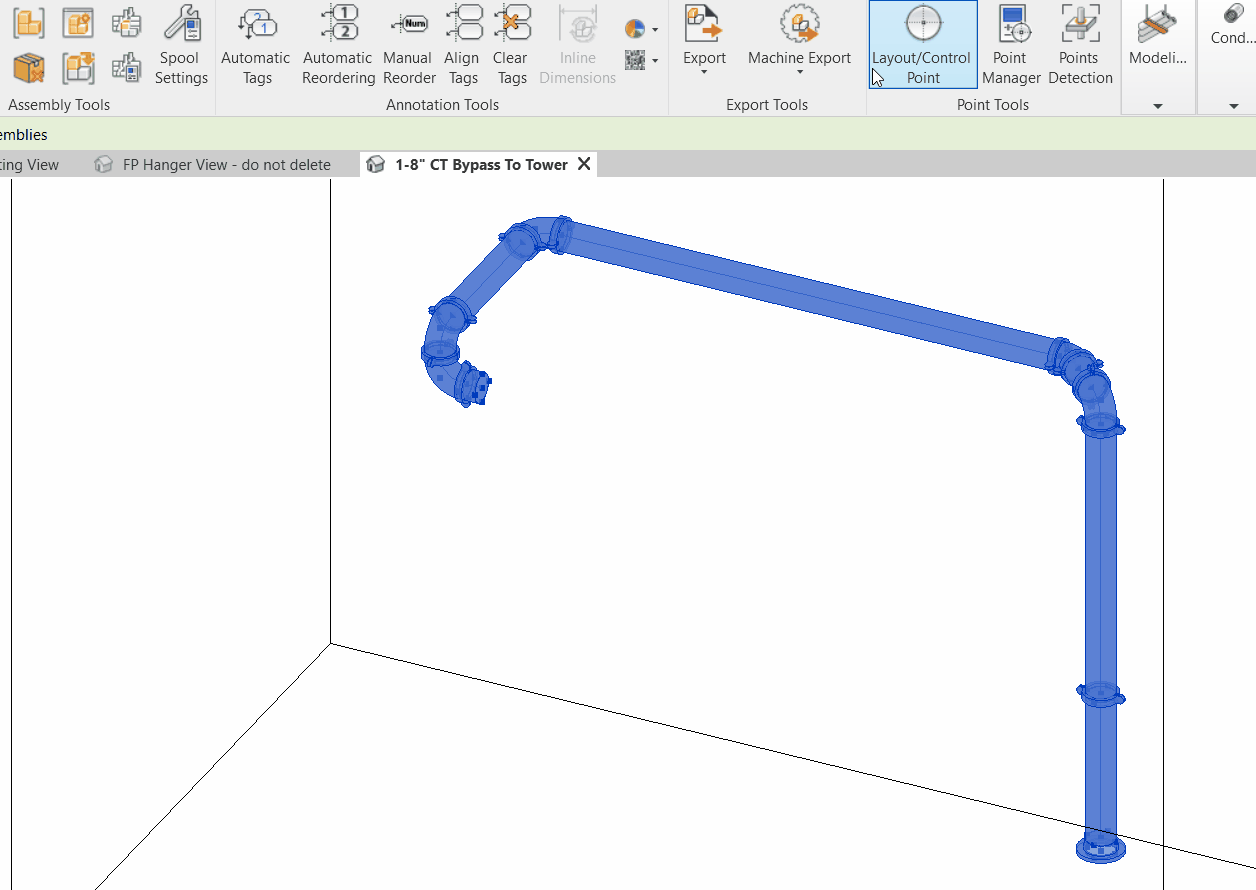
Step-by-Step Guide
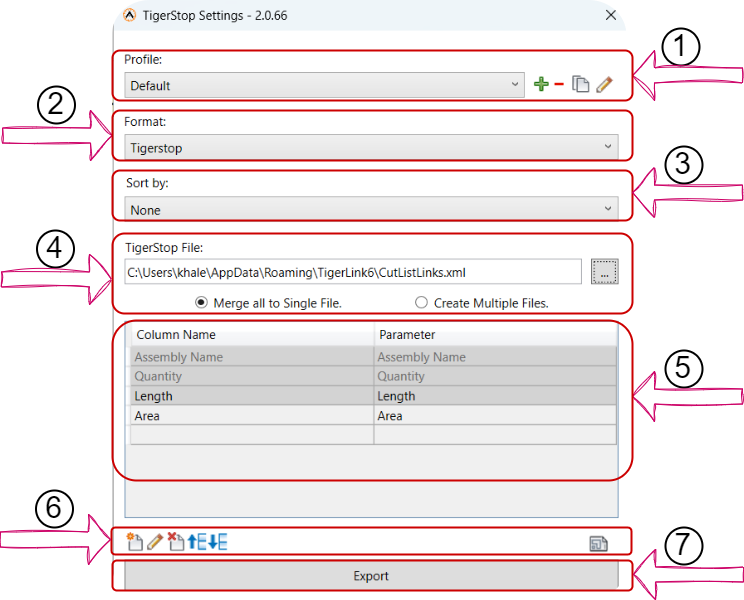
- From the "Machine Export" buttom on the "TigerStop Settings".
- Select the profile (1) you want to use. You can add, delete, duplicate, or edit profiles.
- Choose the format for your export file, either TigerStop or CSV.
- Decide if you want to sort the file (3) by selecting from the available sorting options.
- Set the location for the XML file of the cut list link (4). Choose whether to export the cutlist to one file or create multiple files.
- Manage your list of parameters (5) along with column names
- From this row (6) You can:
- Add another cut list column.
- Edit the current cut list column.
- Delete a cut list column from the current list.
- Move parameters up or down in the list.
- Configure labels for the parameters displayed on the exported file.
- Click "Export" (7) and choose the folder to save the exported file.
- A popup will inquire if you wish to open the file. Click "Yes" if you want to open it.
Created with the Personal Edition of HelpNDoc: Maximize Your Productivity with HelpNDoc's CHM Help File Creation Features