RazorGage Settings
![]()
Description
RazorGage Settings enable users to configure machine settings for the RazerGage. These settings are applied when exporting an assembly directly to the saw, ensuring all parameters and assembly details are properly configured for the machine.
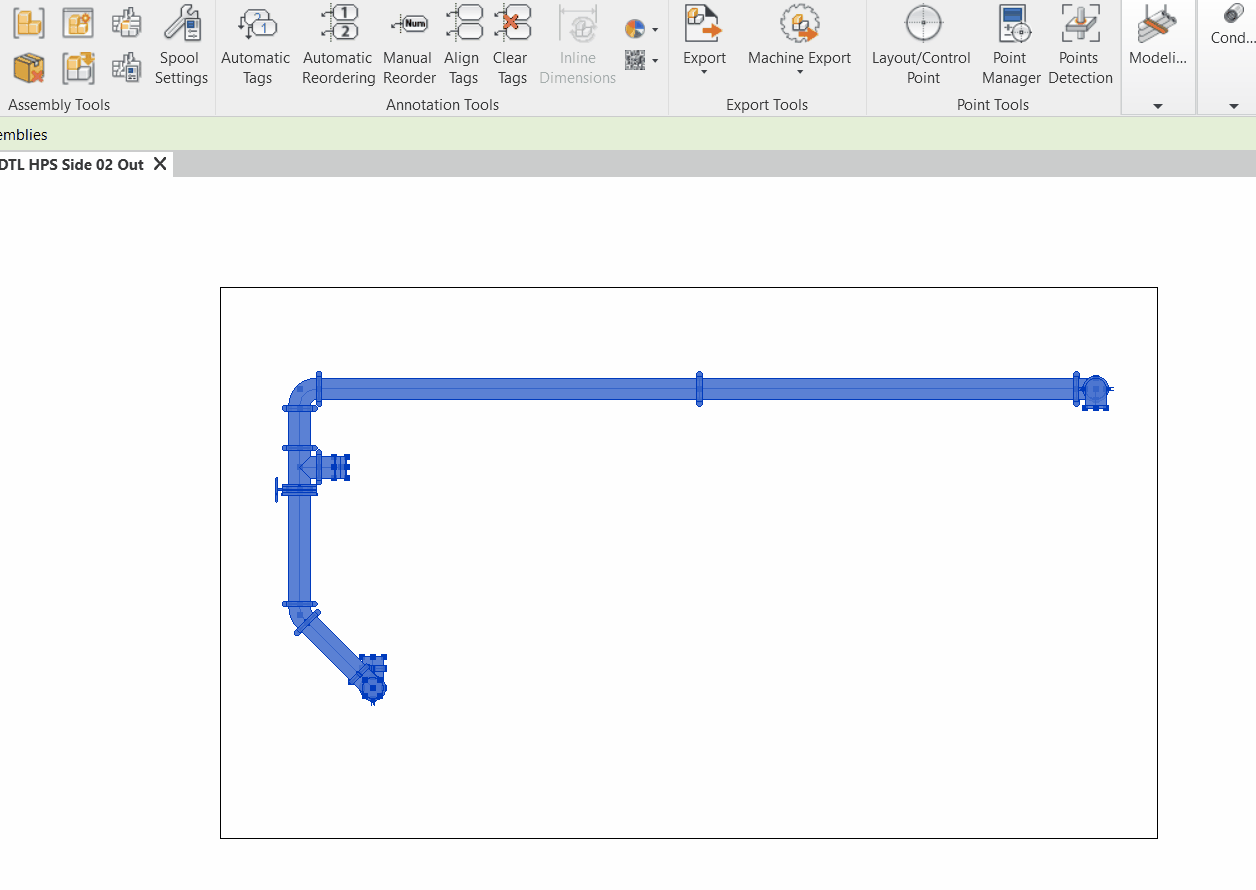
Step-by-Step Guide
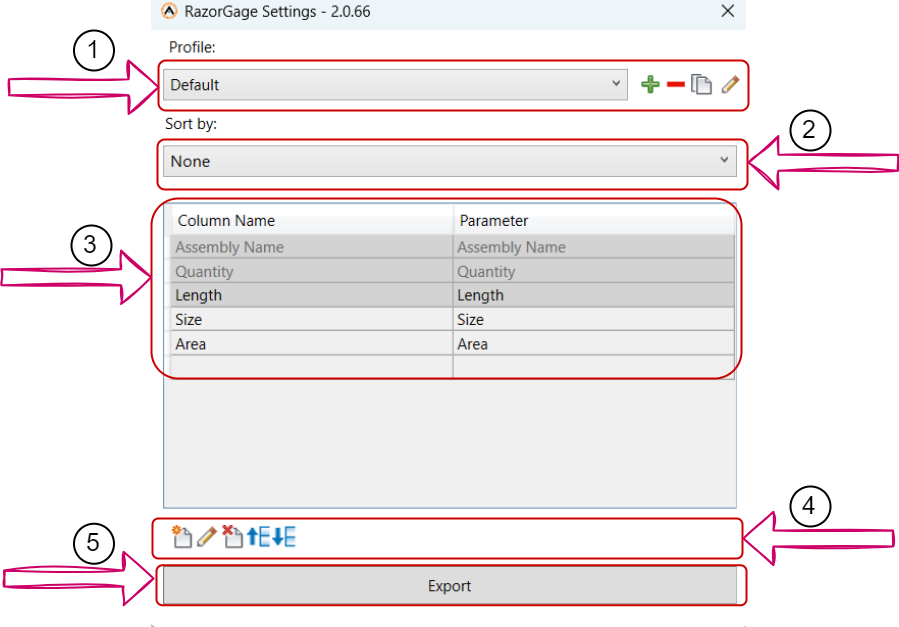
- Click on the "RazorGage Settings" button from the Machine Export section.
- The RazorGage settings window will open.
- Choose a specific profile (1) assigned to the project. You can add, remove, duplicate, or edit profiles, each storing different settings.
- Select a specific sorting method (2) for the project from a list, such as volume.
- In this row (4), you can manage your cutlist:
- Add another cut list column.
- Edit the current cut list column.
- Delete a cut list column from the current list.
- Move parameters up or down in the list.
- Click "Export" (5) to apply these settings to the RazorGage export settings.
Created with the Personal Edition of HelpNDoc: Don't Let Unauthorized Users View Your PDFs: Learn How to Set Passwords