Points Detection

Describtion
The Point Detection tool identifies points from an imported point layout, focusing on finding intersections between pipes and slabs/roofs. It automatically places a Layout point family at these locations, aiding in the detection of floor openings and facilitating the placement of layout points on plan views.
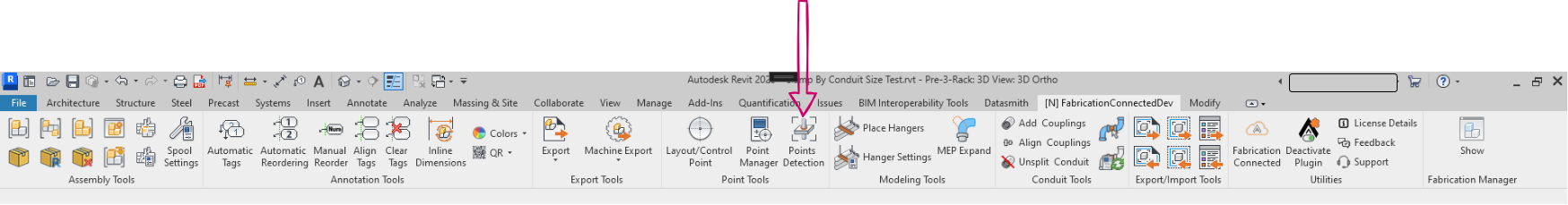
Step-by-Step Guide
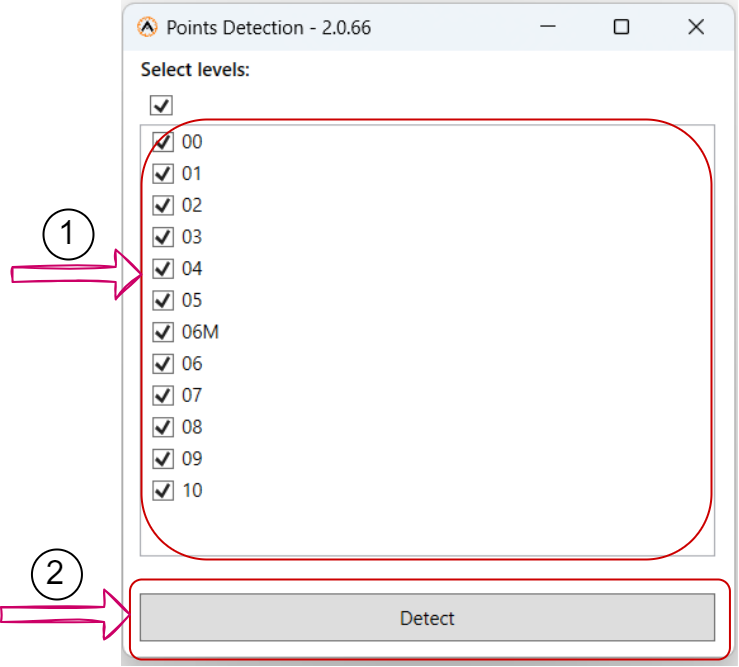
- Click on the "Point Detection" button
- select the levels you want to detect
- Click Detect button
Created with the Personal Edition of HelpNDoc: Effortlessly optimize your documentation website for search engines