Legend Export / Import
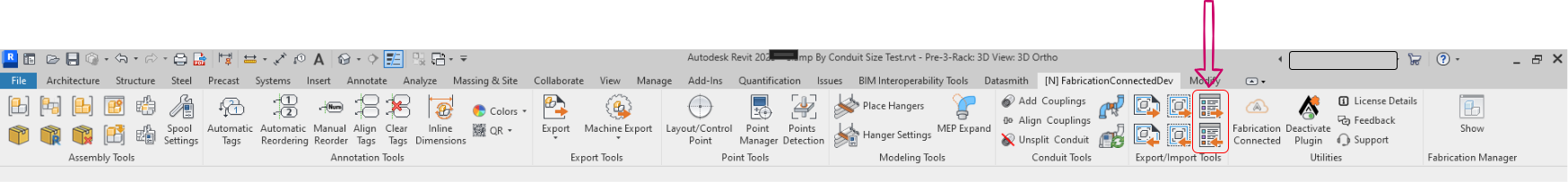
Description
- Export Legend: Save a Lagend as a separate file, allowing you to store and transfer legends between different projects and Revit versions. This simplifies the process of maintaining consistency and reusing legends.
- Import Legend: Load a previously saved legend from a file, eliminating the requirement for "Transfer Project Standards" and enabling the use of legends across various Revit versions. This enhances the flexibility and efficiency of working with legends in your projects.
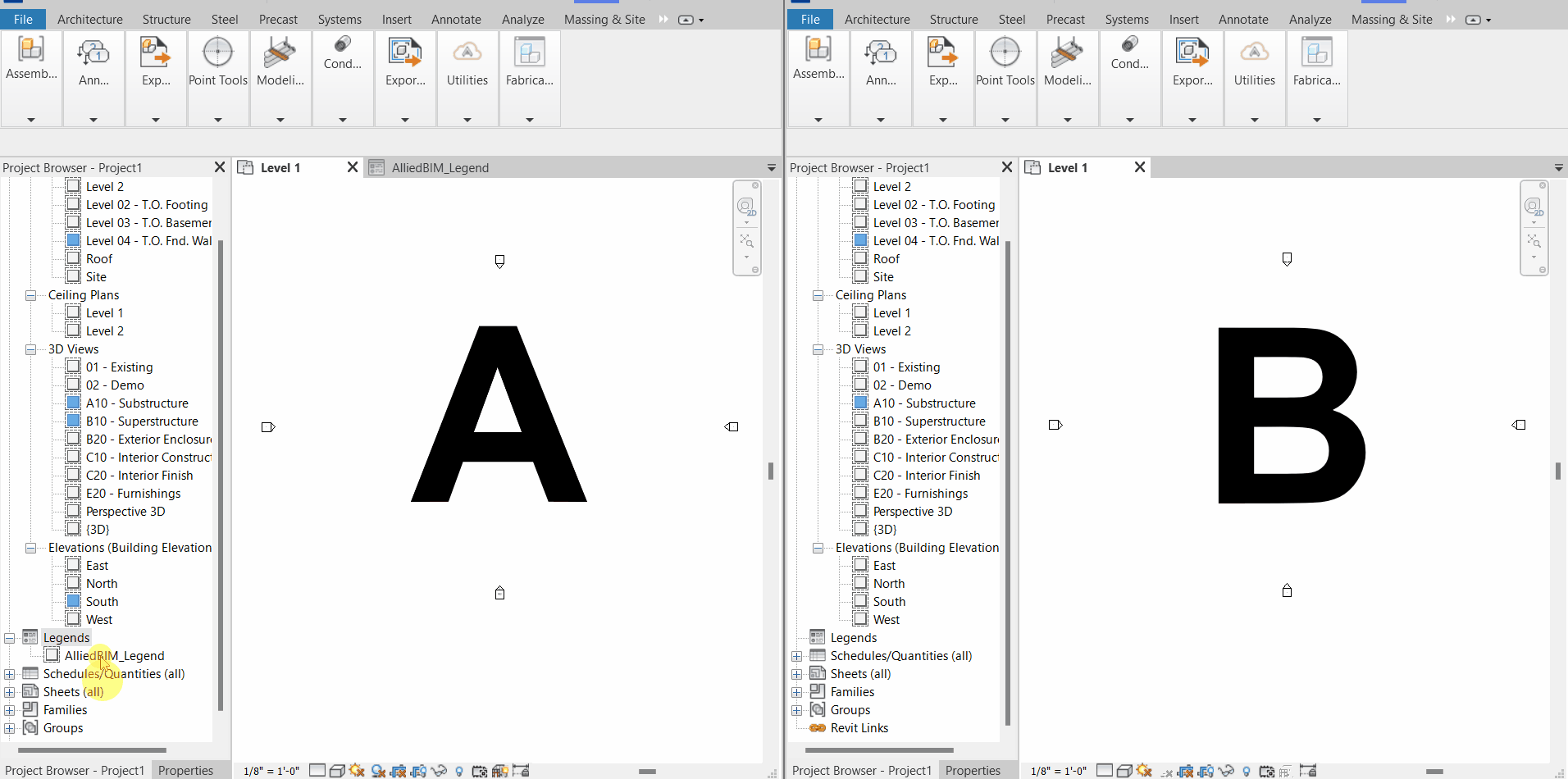
Step-by-Step Guide
Lagend Export
- Access Legand Export: Click on the "Lagend Export" icon
 .
. - Select Viewport to Export: The "Lagend Export" window will open with the following options:
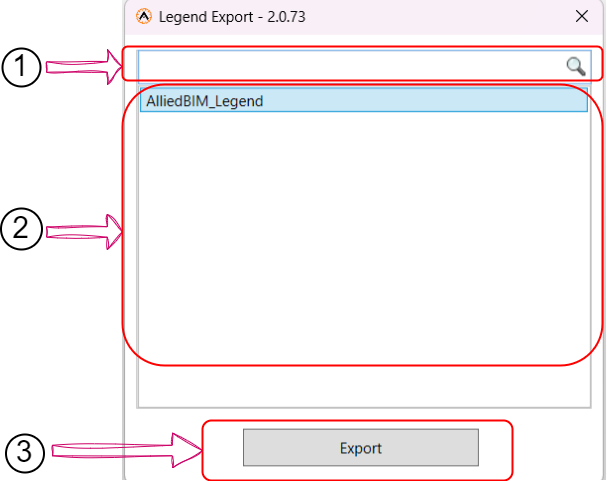
- Search Box: You can search for available viewport types by name.
- Select Lagend to Export: Choose a Lagend to export from the list by clicking on it.
- Export Lagend : Click the "Export" button to start the export process.
- Choose Export Location: A file explorer window will open, allowing you to specify the location where you want to save the exported file. Select the location and click "Save."
Lagend Import
- Access Lagend Import: Click on the "Lagend Import" icon
 .
. - Locate & Select Exported Lagend File: A file explorer window will open, prompting you to select the previously exported Lagend zip file. Choose the file and click "Open."
- Confirmation Message: Once the file is loaded, a message will appear, informing you that the file has been successfully imported.
Created with the Personal Edition of HelpNDoc: Effortlessly bring your documentation online with HelpNDoc