Feedback
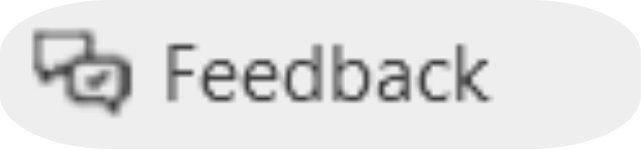
Description
If you wish to offer feedback about the plugin, simply click on the Feedback icon to access the feedback form. Your input is valuable and helps improve the plugin.
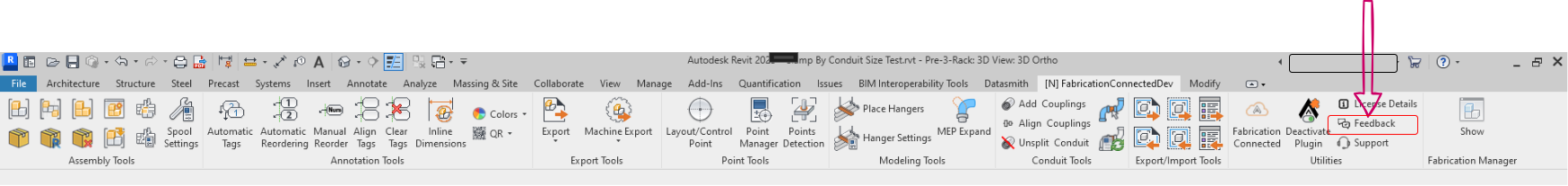
Step-by-Step Guide
You can use the feedback form by clicking on the Feedback icon . It requires the following details:
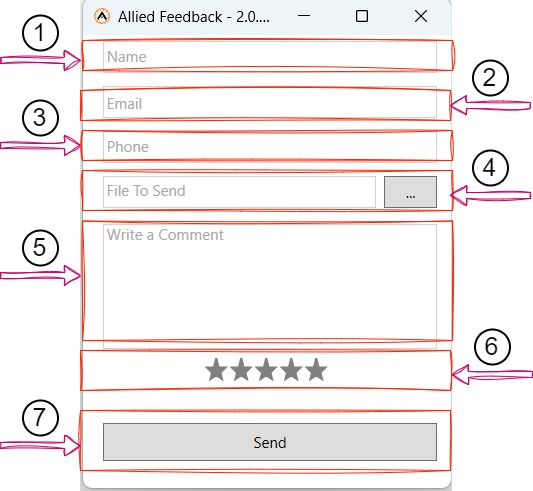
- Name: Your name
- Email: Your email address
- Phone: Your phone number
- File To Send: Attach any relevant files to your feedback
- Comment: Write your detailed feedback
- Rate: Rate the plugin from 1 star (lowest) to 5 stars (highest)
- Send Button: After completing the form, click the "Send" button to submit your feedback.
Created with the Personal Edition of HelpNDoc: Full-featured Kindle eBooks generator