Export Duct Bank Plate

Description
The "Export Duct Bank Plate" feature allows you to export your duct bank settings as DWG or DXF files. This is a useful function for saving and sharing your duct bank configurations in a format that can be easily accessed and utilized by other software applications or team members. It ensures that your duct bank design can be seamlessly integrated into your project workflow.
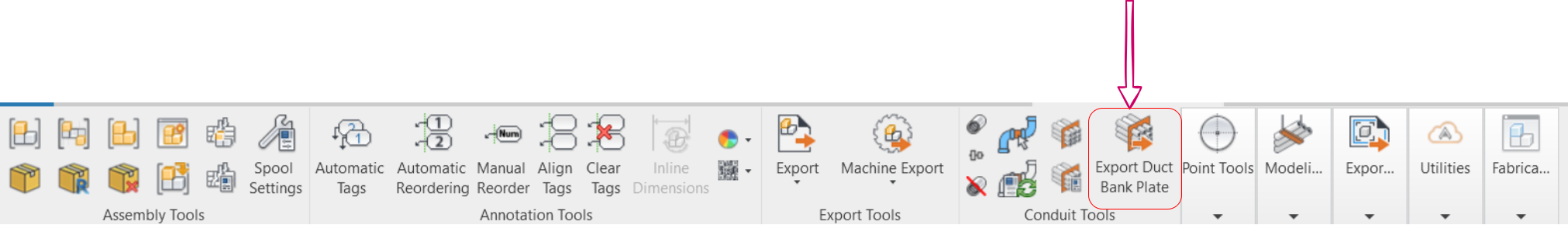
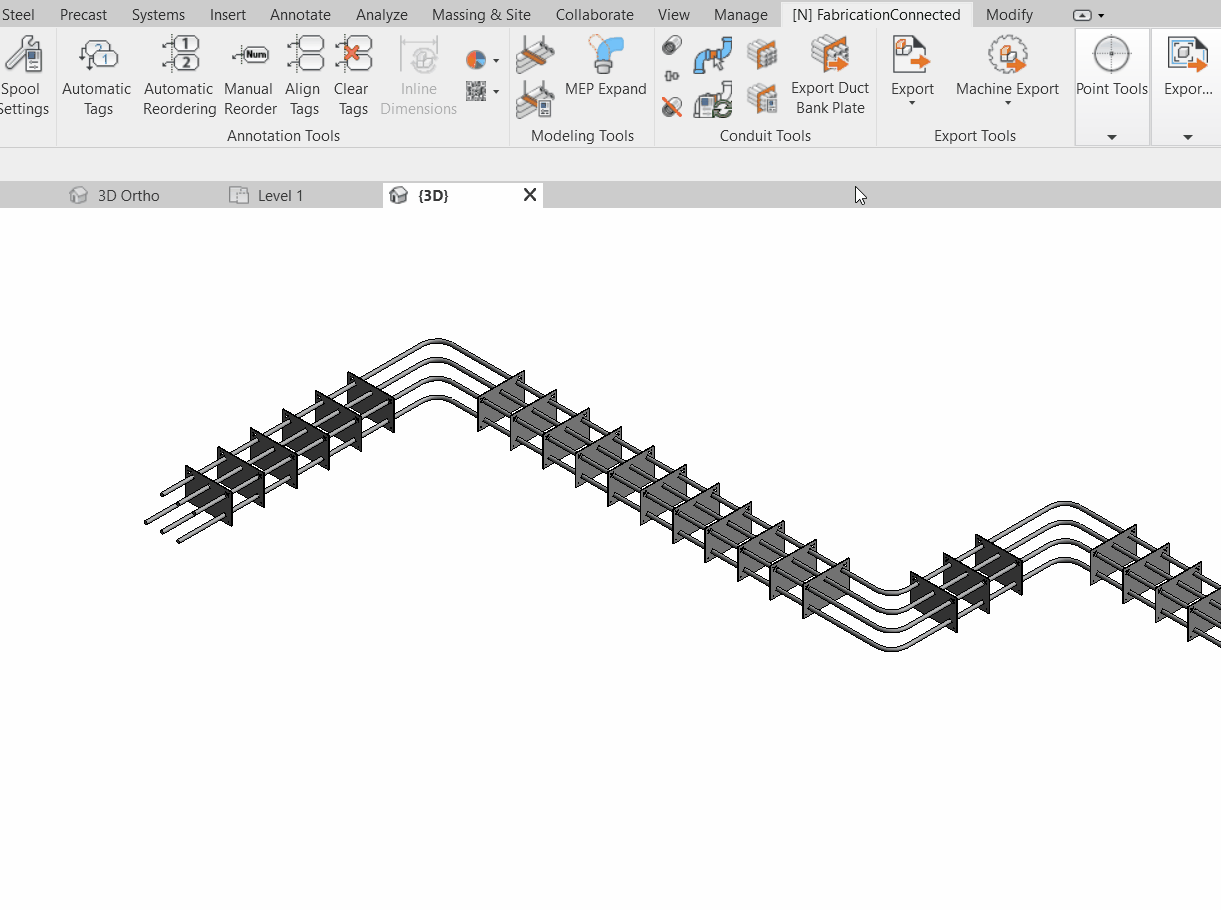
Step-by-Step Guide
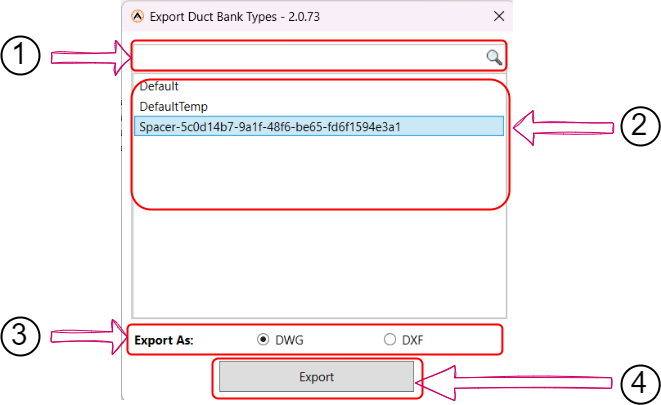
- Access "Export Duct Bank Plate" Tool: From the toolbar, click on "Export Duct Bank Plate."
- Access Export Settings: A new window will open, and you'll find the following options:
- Search Bar: You can search for available duct bank types by typing their names.
- Available Duct Bank Types: This lists all the duct bank types available in your project.
- Export File Option: Choose the file type you want to export, either DWG or DXF.
- Export Button: Click the "Export" button to initiate the export process.
- Specify Export Location: When you click "Export," a file explorer window will appear, prompting you to specify the location where you want to save the exported file. Choose the location and click "Save."
Created with the Personal Edition of HelpNDoc: Full-featured EBook editor