Dusty Robotics Export
![]()
Description
The Dusty Robotics Exporter feature creates an AutoCAD file from Revit's floor plans, suitable for sending to the Dusty Robotics Robot for precise layout in construction projects. It's a part of the next-generation construction layout technology, aiding project teams in significantly reducing schedule delays and rework costs through precise, full-scale floor layout.
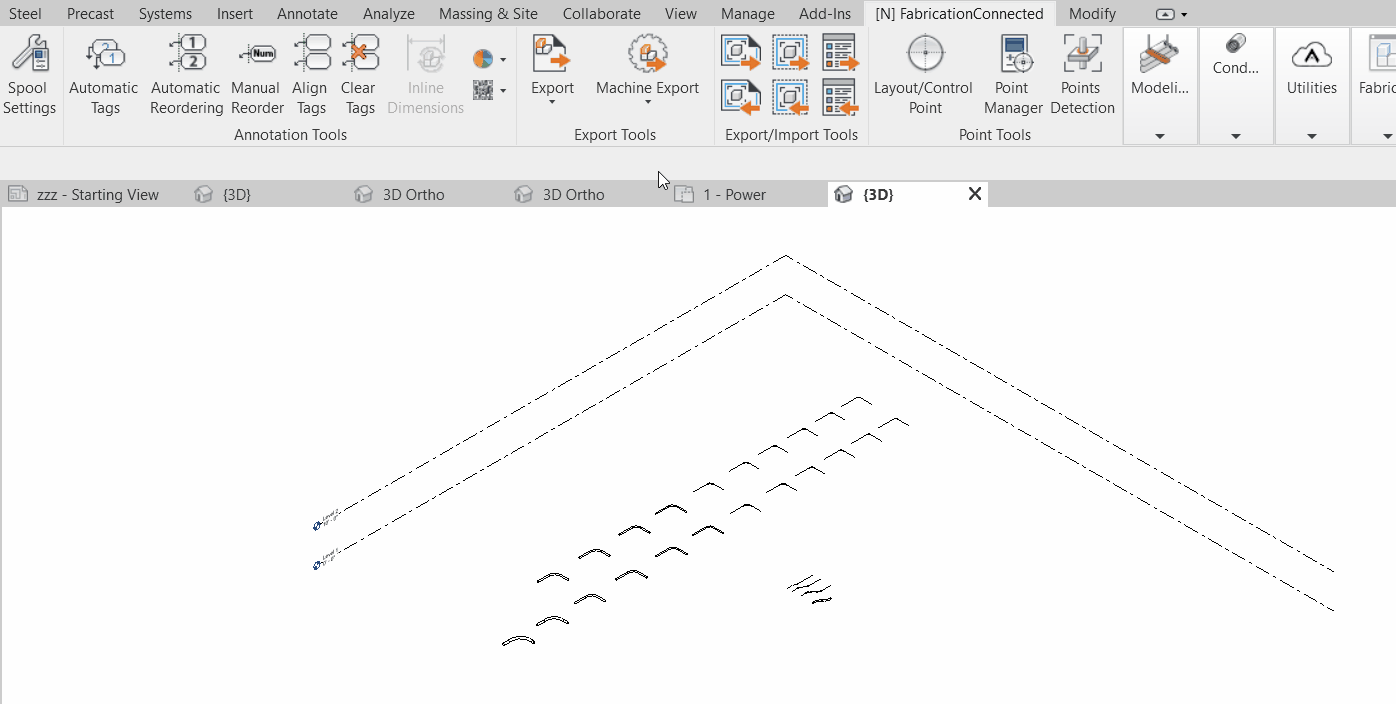
Step-by-Step Guide
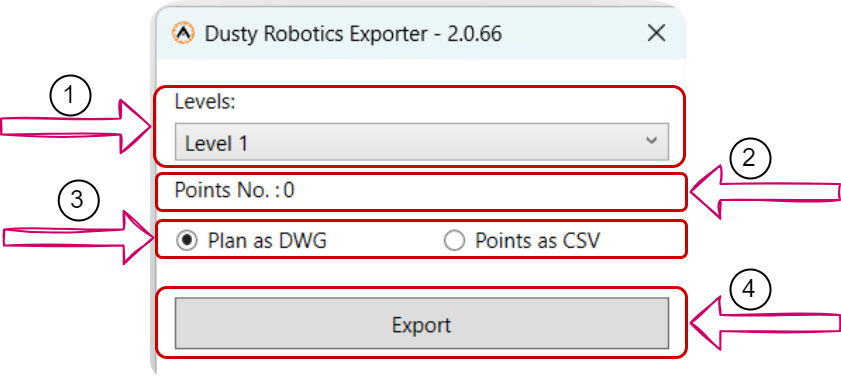
- From the "Machine Export" button, choose "Dusty Robotics Export."
- Select your preferred level (1) for Dusty Robot export.
- Identify the viewpoint number (2) associated with the chosen level where points are located.
- Pick your desired export file type, either .DWG or .CSV.
- Click the "Export" button to generate your file.
- A new file explorer window will appear, prompting you to specify where to save the file. Choose a location and click "Save."
- A popup will inquire if you wish to open the file. Click "Yes" if you want to open it.
Created with the Personal Edition of HelpNDoc: Revolutionize Your Documentation Review with HelpNDoc's Project Analyzer