Crippa
![]()
Description
Crippa Export allows you to set settings for the Crippa machine so when the assembly is exported directly to the saw, all settings are applied.
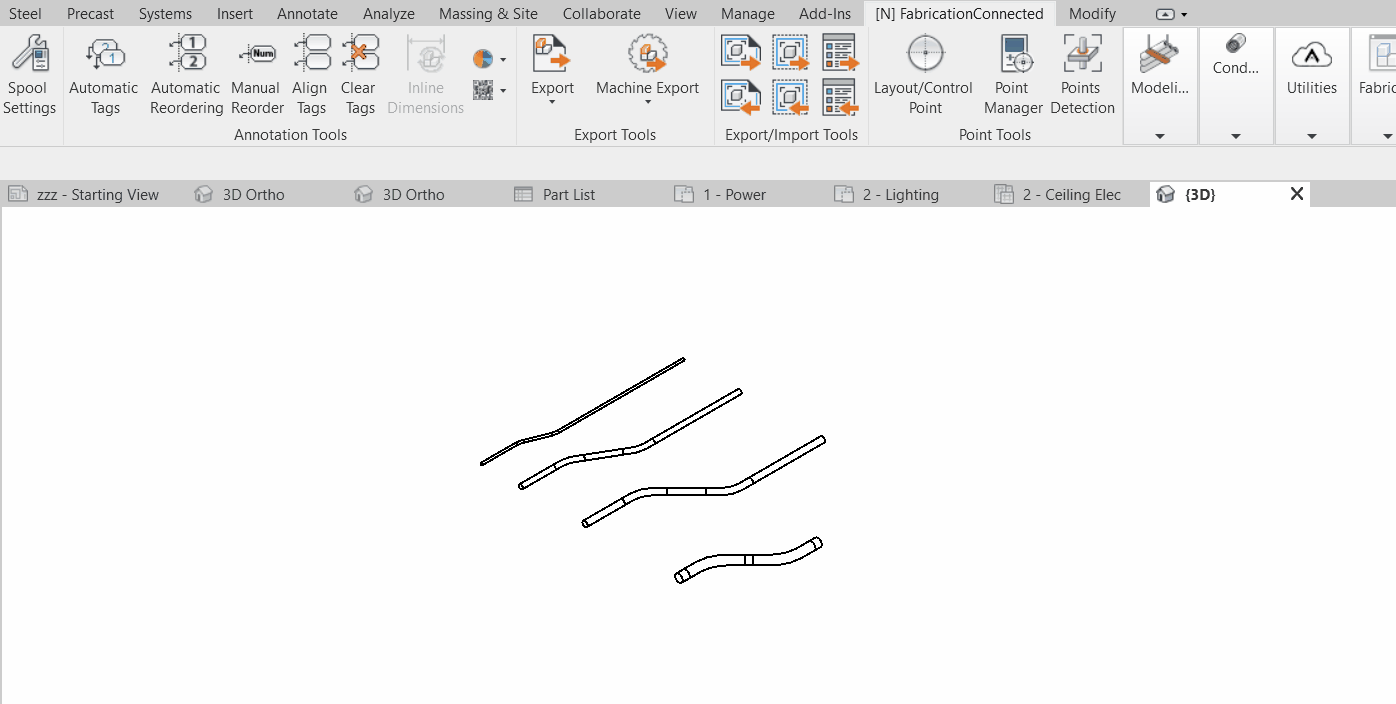
Step-by-Step Guide
- Select a view containing assemblies with conduit elements and select the assembly you want.
- Click the "Machine Export" button and then select "Crippa."
- A file explorer window will open, asking you to specify the save location. Choose the location and click "Save."
- A pop-up will display the progress percentage. Once it's complete, you'll locate the file in the location you specified.
Created with the Personal Edition of HelpNDoc: iPhone web sites made easy