Deactivate Plugin

Describtion
Use the Deactivate Plugin feature when you want to temporarily disable the plugin. Deactivation prevents you from using any of its features until you reactivate it.
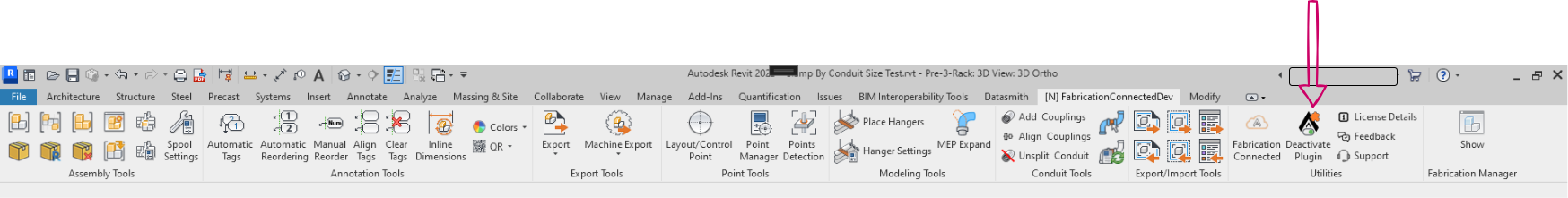
Activating the Plugin
To activate the plugin again, click the "Activate Plugin" Button (1). It's located in the same place as the "Deactivate Plugin" button.
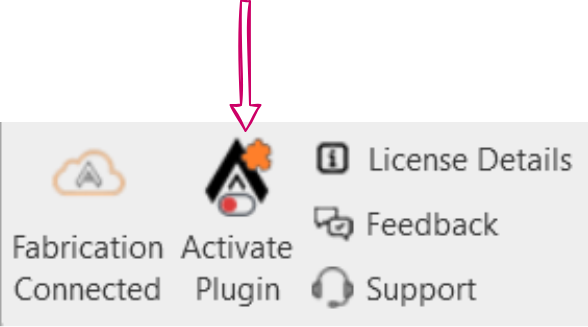
Warning : If you attempt to use any feature of the plugin while it's deactivated, you'll receive an error message indicating that the plugin is deactivated. To resolve this, you'll need to activate it from the "Fabrication Tools" tab.
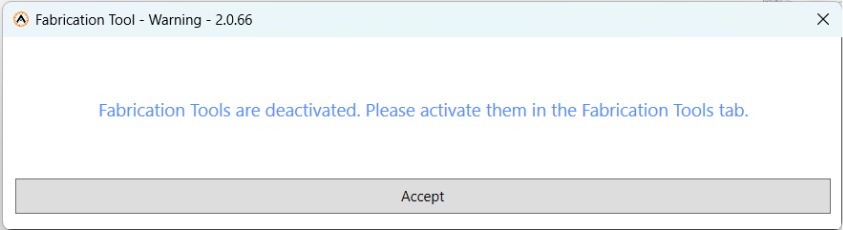
Created with the Personal Edition of HelpNDoc: Easily create EBooks