Aligning Couplings

Description
The "Align Couplings" feature aligns couplings to selected couplings by their centroid. In other words, it ensures that couplings are positioned in a way that their centers or midpoints match, providing accurate and secure connections between conduits or pipes. This feature simplifies the alignment process and helps maintain consistency in your project.
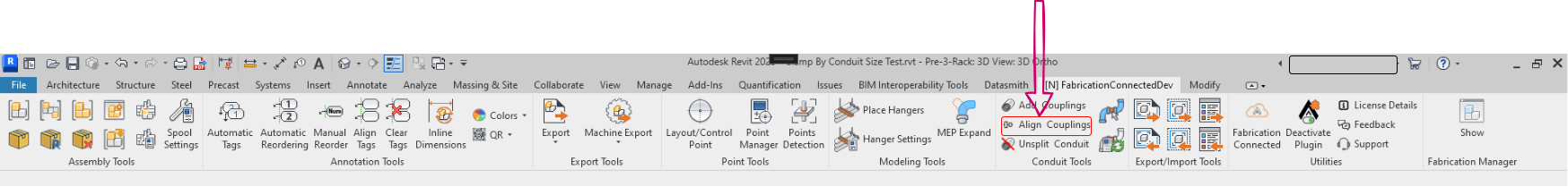
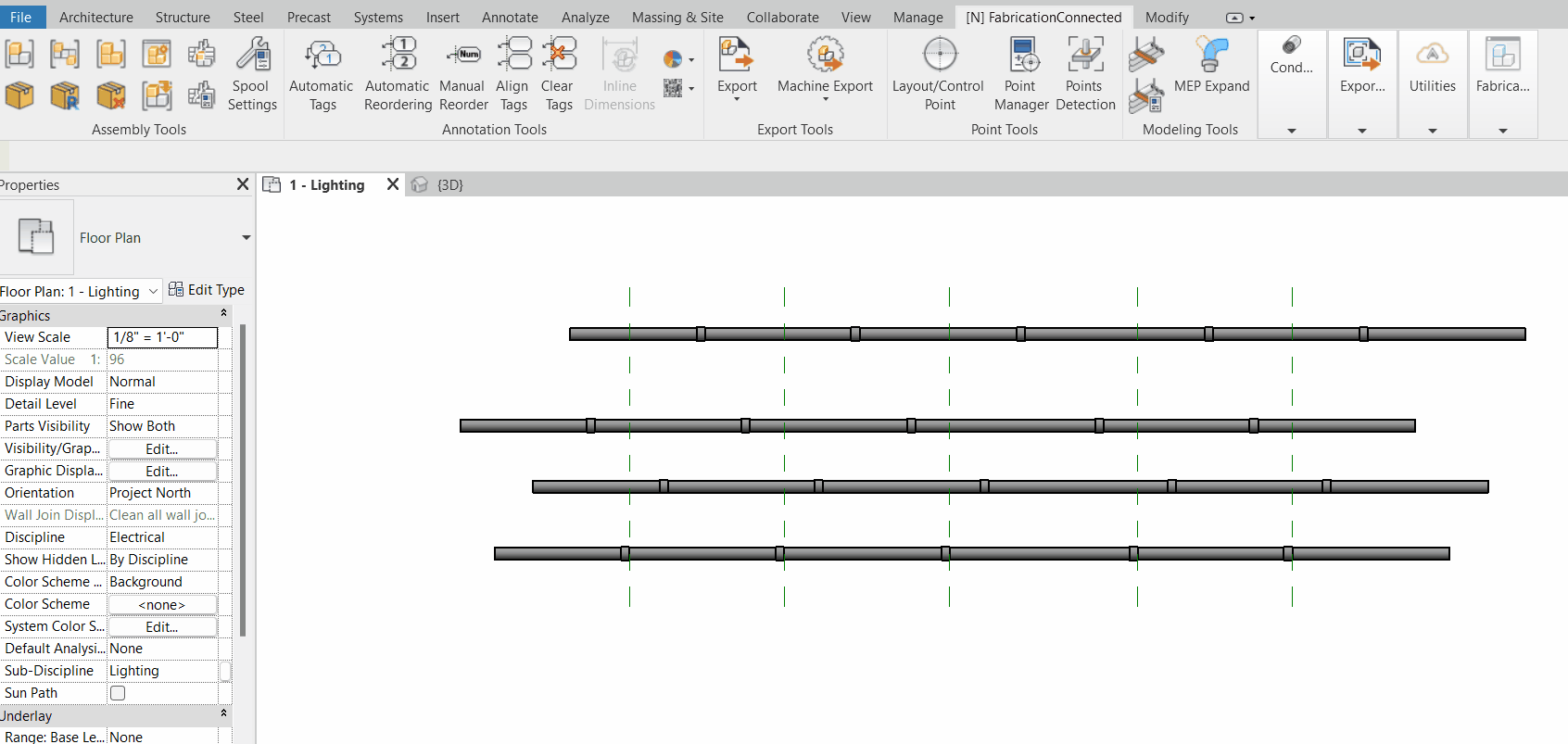
Step-by-Step Guide
- Access "Align Couplings" Tool: From the toolbar, click on the "Align Couplings" icon.
- Select the First Coupling: Choose the first coupling to which you want to align other couplings.
- Select Couplings to Align: Select the coupling(s) that you want to align to the first selected coupling.
- Click "Finish": After selecting the couplings, click the "Finish" button. This action will align the selected couplings according to the first one.
You will now observe that the couplings have been successfully aligned with each other, ensuring precise and secure connections within your project.
Created with the Personal Edition of HelpNDoc: Streamline Your CHM Help File Creation with HelpNDoc