Run And Elements

Description
The "Run And Elements" feature in Revit lets you select a conduit run and its parts, including conduits and fittings. You can then apply project parameters to these elements, simplifying management. Note that conduit runs don't apply to Conduit with Fittings Type. This tool is designed for MEP professionals to enhance workflow efficiency.
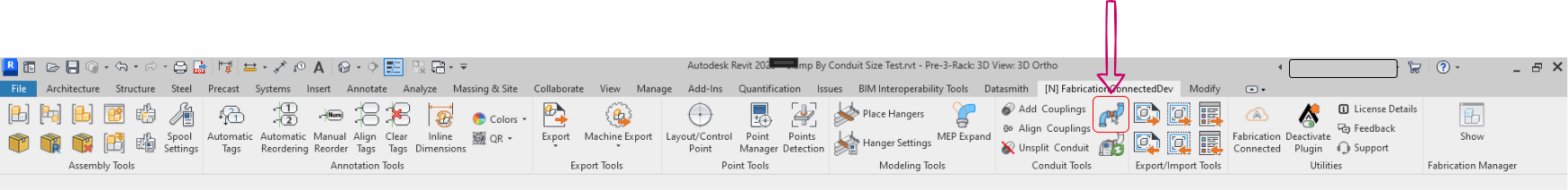
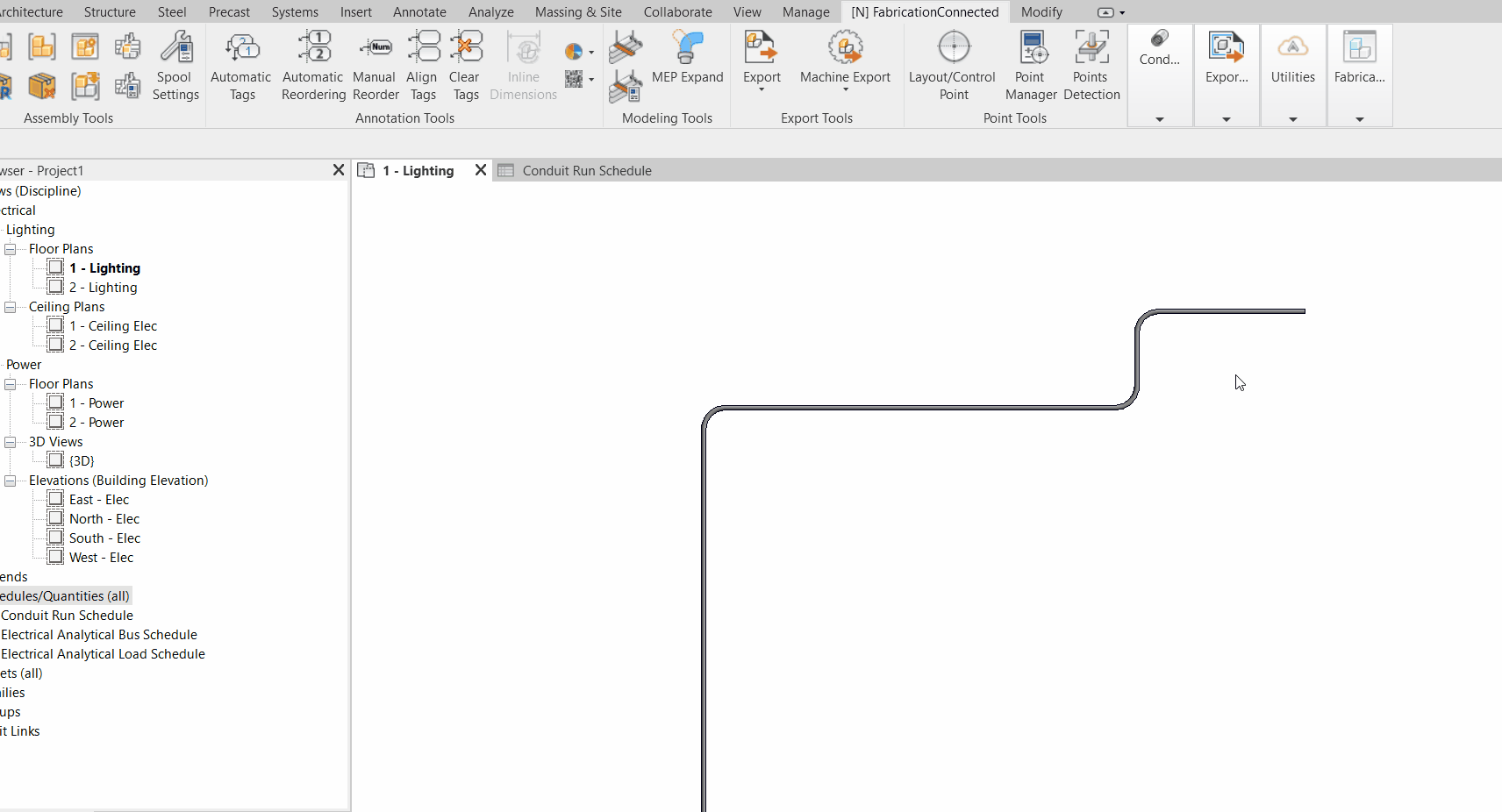
Step-by-Step Guide
- Access "Run And Elements" Tool: From the toolbar, click on the "Run And Elements" icon.
- Select the Part: Choose the part that you want to select it's path and work with.
- Click "Finish": After selecting the part, click the "Finish" button to complete the process.
After clicking finsh you will notice now that all the connected part elements are now highlited.
Created with the Personal Edition of HelpNDoc: Elevate Your Documentation Process with HelpNDoc's Advanced Features